Using an Apple iPhone together with your Windows laptop or desktop isn’t a seamless as using it with a MacBook. The bad news is, it will likely never be. The good news is that every once in a while, Microsoft will release a new feature that makes cross-platform usage a little bit easier. One new Windows 11 update is exactly that for iPhone users.
A new Windows 11 update is bringing support for Apple’s iPhones on the Start menu side panel, a feature that was exclusive to Android phones since the side panel was first released last year. This panel allows PC users to quickly check out their phone’s battery status, notifications, messages and even phone calls.
For those wondering, yes, the feature is an extension of the Phone Link feature that Windows 11 comes with. But checking battery levels and notifications is just the tip of the iceberg.
Windows to iOS file transfers also get easier
The feature also enables more seamless file sharing between a Windows PC and an iPhone. Users will no longer be required to jump through iTunes’ hoops to send a few documents and photos to their iPhones. The native Share feature in Windows 11 should now suffice.
ALSO READ: Common Windows 11 issues and their fixes
This will be a critical change for a lot of users who use an iPhone like the iPhone 16 with say, a Windows work laptop like the HP 15. Using both devices in tandem will now become much easier, while the file transfer mechanism will ensure hassle-free transfers wirelessly.
How to get the new features
The Windows 11 update we’ve been talking about is still a beta update, which means only those who are a part of the Windows 11 Insider Channel will have access to the same. The exact version is Windows 11 Insider Preview Build 4805 in the beta channel and build number 26120.3000 in the Dev channel.
For the rest of us on the stable Windows 11 updates channel, the feature is expected to roll out in the coming months. Stay tuned to Unboxed by Croma for all Windows 11 and iPhone news until then.
Unleash your inner geek with Croma Unboxed
Subscribe now to stay ahead with the latest articles and updates
You are almost there
Enter your details to subscribe

Happiness unboxed!
Thank you for subscribing to our blog.
Disclaimer: This post as well as the layout and design on this website are protected under Indian intellectual property laws, including the Copyright Act, 1957 and the Trade Marks Act, 1999 and is the property of Infiniti Retail Limited (Croma). Using, copying (in full or in part), adapting or altering this post or any other material from Croma’s website is expressly prohibited without prior written permission from Croma. For permission to use the content on the Croma’s website, please connect on contactunboxed@croma.com
- Related articles
- Popular articles














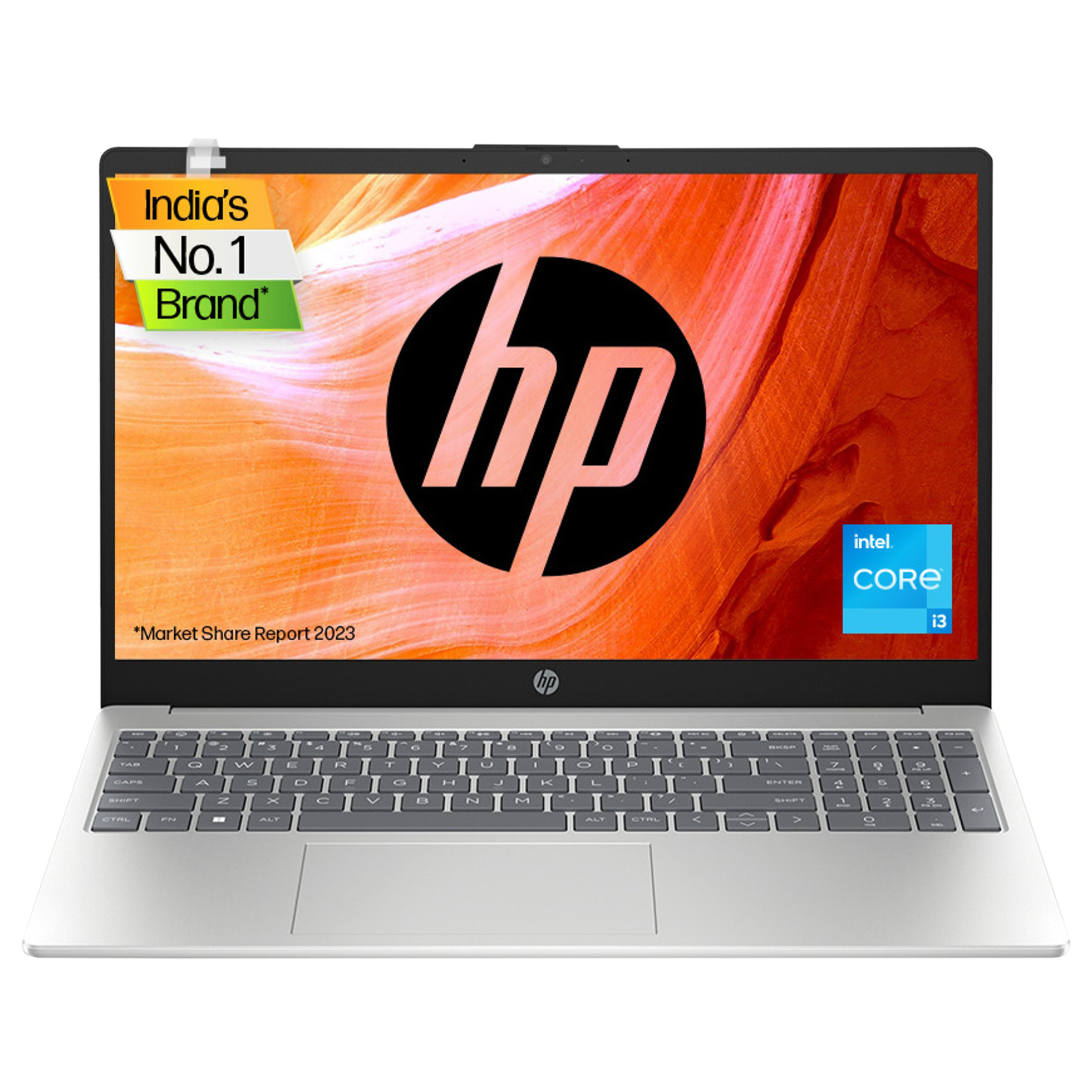





Chetan Nayak
Comments