After long consideration and evaluation, you have finally purchased a TV that is perfect for you. But wait, merely getting a TV is not a job well done. The installation process is equally important if not more. If not done right, your viewing experience will be impacted or you might even end up damaging the TV during the installation process. So, without further ado, let’s jump in to explore this highly important topic.
7 things to keep in mind while installing a TV
Here are seven essential tips and tricks to keep in mind when installing that brand new TV you just bought for your living room. Read on.
1. Choose the right location
The biggest decision while installing a TV is deciding the location of the TV. Make sure that the location is apt for the size of the TV and the relative distance from which you will sit.
You will have the option to either wall mount it or put it on a TV table. If you have less space to freely move around then wall mounting is the best solution.
2. Place it at the right angle
Choosing a location that is at eye level when seated is also a crucial decision. You can use the box of the TV, after taking it out of it, as a dummy to test the placement and angle.
ALSO READ: Curved TV vs flat TV: What’s the difference?
Make sure you don’t have to stretch or twist your neck while viewing the TV.
3. Mind the glare
This is overlooked by most people while installing the TV. By the time you notice this, it might be too late. If you have a light source (natural or artificial) then make sure it is not falling directly on the screen, which could cause a glare. This affects the viewing experience.
4. Test the wall strength
This might not be a huge concern as long as the brackets you are using to wall mount your TV are fastened appropriately. You can also opt for wall mounts that allow you to turn your TV to a certain degree. While it adds further flexibility to the viewing angles, ensure that the mount is secure.
5. Watch the level
Even slightly out of a straight line or a crooked installation will irritate you every time you watch your TV. Watching the level to correctly install a TV is more crucial if you are wall-mounting it.
ALSO READ: Everything you need to know about wall mounting your TV
If you are simply putting it on a table then, you can adjust the level at any point but doing it correctly the first time is always recommended.
6. Mind the cables
If aesthetics are even a little important to you, then you need to plan in advance how you will hide the cables out of sight for a more seamless and clean installation. This also means having the wires adequately long so that they can reach the sockets of the power source.
7. Other accessories
Even if you are not getting any other accessories, a soundbar is a must since the in-built audio output in most TVs is not adequate. You need to plan ahead how all the other accessories such as the sound bar/sound system, headphones, or any other entertainment system will be connected and placed around the TV for a seamless look.
With these little tips and tricks, you can ensure a comfortable and immersive viewing experience for yourself at home, while also helping elevate your home decor.
Unleash your inner geek with Croma Unboxed
Subscribe now to stay ahead with the latest articles and updates
You are almost there
Enter your details to subscribe

Happiness unboxed!
Thank you for subscribing to our blog.
Disclaimer: This post as well as the layout and design on this website are protected under Indian intellectual property laws, including the Copyright Act, 1957 and the Trade Marks Act, 1999 and is the property of Infiniti Retail Limited (Croma). Using, copying (in full or in part), adapting or altering this post or any other material from Croma’s website is expressly prohibited without prior written permission from Croma. For permission to use the content on the Croma’s website, please connect on contactunboxed@croma.com
- Related articles
- Popular articles















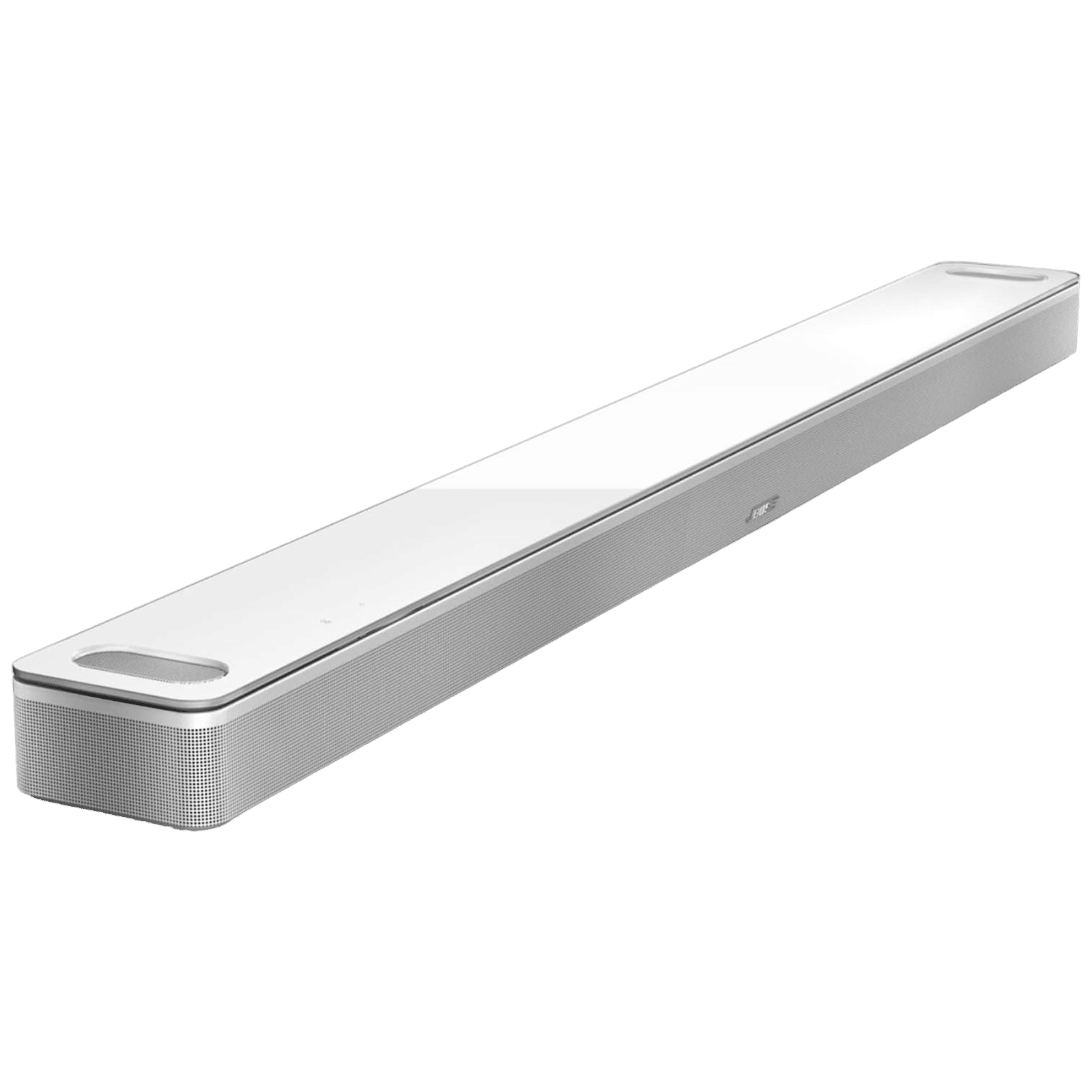


Achi babu
Good
abhishek allinone
We bought Chrome tv it’s not working at all worst experience just 2 days over
Mahesh Bhalerao
Sony is providing both stands I.e. Wall Mounting & Table Top Base ?
Murli Pawar
YES
Samira
Best and good service .. also very fast and clean … Goood good 👍🏻
Jyoti Dorik
Very nice service 👍🏻
Jenita Jennifer
Very very best service
Kapil Sen
Best service good
pandurang nathe
Very good information ℹ️ sir
Ramalakshmi rajendran
Good
parashu rama
Good information on TV installation tips
deepak kavthankar
Tcl Qled 4K Google 43″TV. itsTo Good vision & clearty in model 🎀
Sathish Kumar R
Good
Kirandip Swani
No need to spend so much money on Bose sound bar – I made this mistake , because watching TV – You need good Audio- You dont need a Bose Sound Bar (which is for watching Concerts etc etc )\nA good home theatre Audio is good enough .
Neelakanta Rao Seetharama Rao
ಕ್ರೋಮಾ ಎಂಜಿನಿಯರ್ಗಳು ಸಹಾ ಮನುಷ್ಯರೆ, ಒಂದು ದಿನ ,ಎರಡು ದಿನ ಟಿ.ವಿ.ಇನ್ಸುಲೇಷನ್ ತಡವಾದರೆ ಕೆಟ್ಟದ್ದಾದ ಸೇವೆಯಲ್ಲ. ಟಿ.ವಿ.ಇಂದಲೇ ಜೀವನವಲ್ಲ.ಇಂದಿನ ಕೆಲ ಯುವ ಪೀಳಿಗೆಗೆ ತಾಳ್ಮೆ ಇಲ್ಲ.
Croma Shanu
Good exprnc with the team
Kalyan Nani
Good
Sagar Sahu
Good