Early this week, the brand announced an expansion of new AI-powered productivity features to devices with Intel and AMD chipsets. According to Navjot Virk, Corporate Vice President of Windows Experiences, the four features that are coming to eligible PCs are being introduced to ‘adapt and empower’ a customer’s needs. Wondering what they are and how they can help you? We have detailed out everything new Microsoft is bringing to your PCs. Read on to learn more:
Accessibility AI features
According to Microsoft, some of the new features will put accessibility, as well as inclusivity first for users. The productivity-centric features will also have been designed keeping vision, hearing, mobility and cognitive disabilities in mind. Here’s what you should know:
Live Captions
The Live Captions feature offers real-time English translations for audio as well as video. This is especially useful across meetings, podcasts, or even when you’re dealing with video playback. The feature was first introduced on Snapdragon X Series Copilot+ PCs and will now roll out in Simplified Chinese, with AMD and Intel support to follow soon. It also translates subtitles across 40 languages into English and 24 languages into Simplified Chinese.
Voice Access
The Voice Access feature was recently updated for the Snapdragon X Series Copilot+ PCs and allows users to communicate with laptops using descriptive and flexible language. According to Microsoft, it is the first Voice Access that leverages NPU (neural processing unit) capabilities for Copilot+ devices. It states how this reduces the need for complex steps, commands or even syntax. Support for AMD and Intel devices arrives later in 2025.
Creativity AI features
Apart from putting a spotlight on accessibility, Microsoft has also extended AI-enabled creativity features to other devices, which were earlier limited to the Snapdragon X Series only.
Cocreator on Paint
AMD and Intel-powered Copilot+ PCs will also get a tool that blends text-based prompts with freehand drawing. This will typically enable a user to create visually intricate designs, personalised visuals and even professional-grade artwork. Apart from this, it mentions how it will make artistic creation and image refinement relatively easier and far more intuitive. The tool is aimed at making Paint an elaborate platform that does not compromise on creative expression.
Restyle Image and Image Creator
Like ChatGPT’s native image generation tool, Restyle Image turns photos into artistic styles of your choice. This could be anything from oil painting, sketches and even modern art, if that’s what you like. Image Creator, on the other hand, generates visuals by using detailed text prompts. This is especially helpful for when you want to create personalised artwork, marketing materials as well as storytelling illustrations.
ALSO READ: Microsoft rolls out Copilot+ features for eligible AMD, Intel devices
Microsoft mentions how both features are optimised for English-based text prompts. That said, they will require a Microsoft account and a stable internet connection.
When will these AI features be available to everyone?
To access these features, you will need to update your Microsoft apps to their latest versions available on the Microsoft Store. Both the Accessibility and Creativity AI features can now be accessed on Copilot+ PCs via its latest Windows update or Microsoft Store. Some may require the March 2025 non-security preview update as well.
Virk mentions how the features are set to roll out gradually to Windows-controlled feature rollout (CFR) consumers over the next month. Updates will also continue through 2025 based on your device and region. The best way to access them early is to navigate to Settings and Windows Update.
Turn on the ‘Get the latest updates as soon as they’re available’ and then click on ‘Check for updates’ to download as well as install the March non-security preview release.
Unleash your inner geek with Croma Unboxed
Subscribe now to stay ahead with the latest articles and updates
You are almost there
Enter your details to subscribe

Happiness unboxed!
Thank you for subscribing to our blog.
Disclaimer: This post as well as the layout and design on this website are protected under Indian intellectual property laws, including the Copyright Act, 1957 and the Trade Marks Act, 1999 and is the property of Infiniti Retail Limited (Croma). Using, copying (in full or in part), adapting or altering this post or any other material from Croma’s website is expressly prohibited without prior written permission from Croma. For permission to use the content on the Croma’s website, please connect on contactunboxed@croma.com
- Related articles
- Popular articles












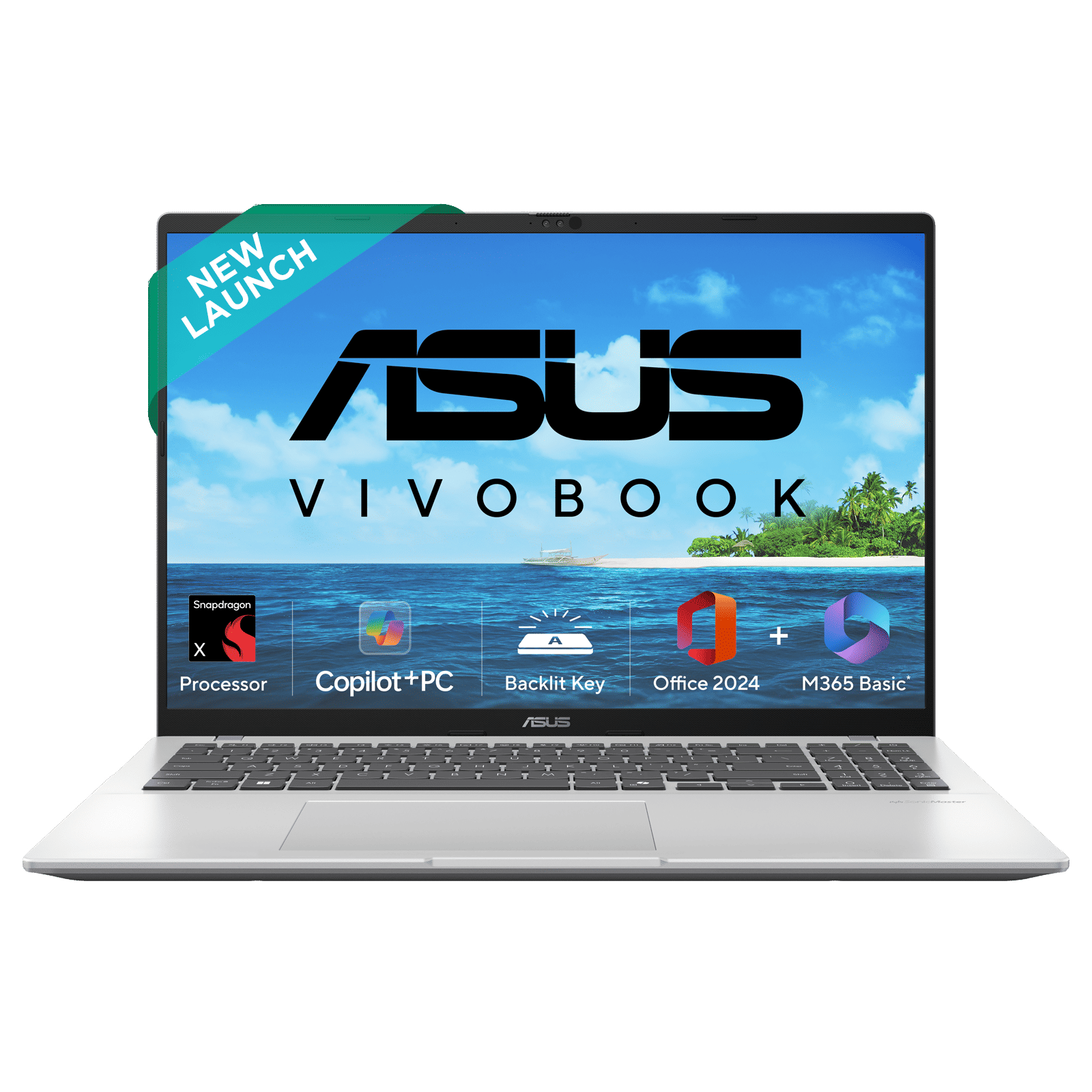
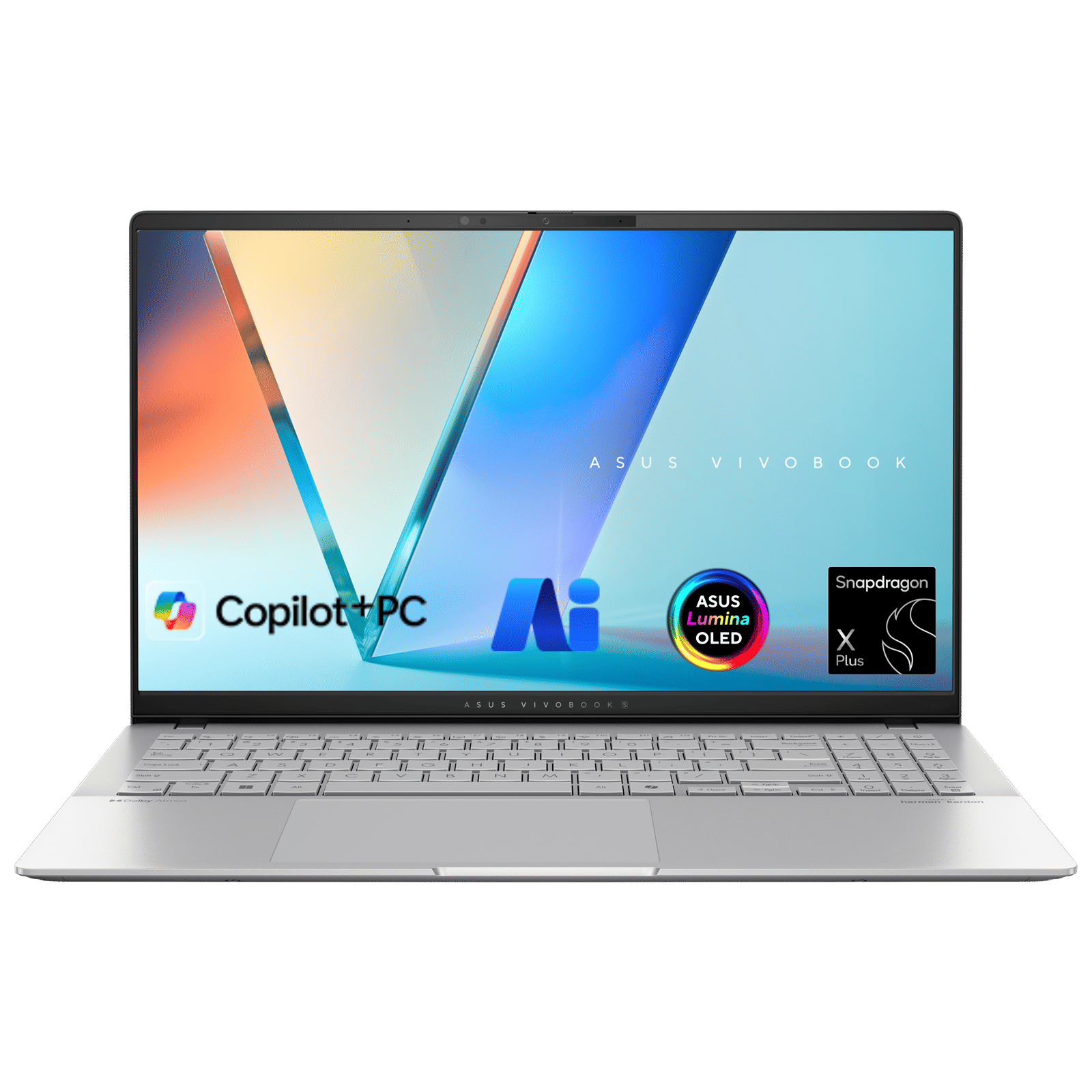
Khevna Pandit
Comments