In this hybrid work era, tablets (the mobile kind) have grown in prominence due to their capabilities, and more importantly, portability. When not chained to the desk, most tablets can be used as a capable substitute for a laptop and even a smart TV. One such device is the new Lenovo Tab P11 Pro (2nd Gen) , which aims to offer the best of both worlds – work and play. But with so many tablets to choose from, can the Tab P11 Pro (2nd Gen) do enough to stand out? Read on for our detailed review.
Design
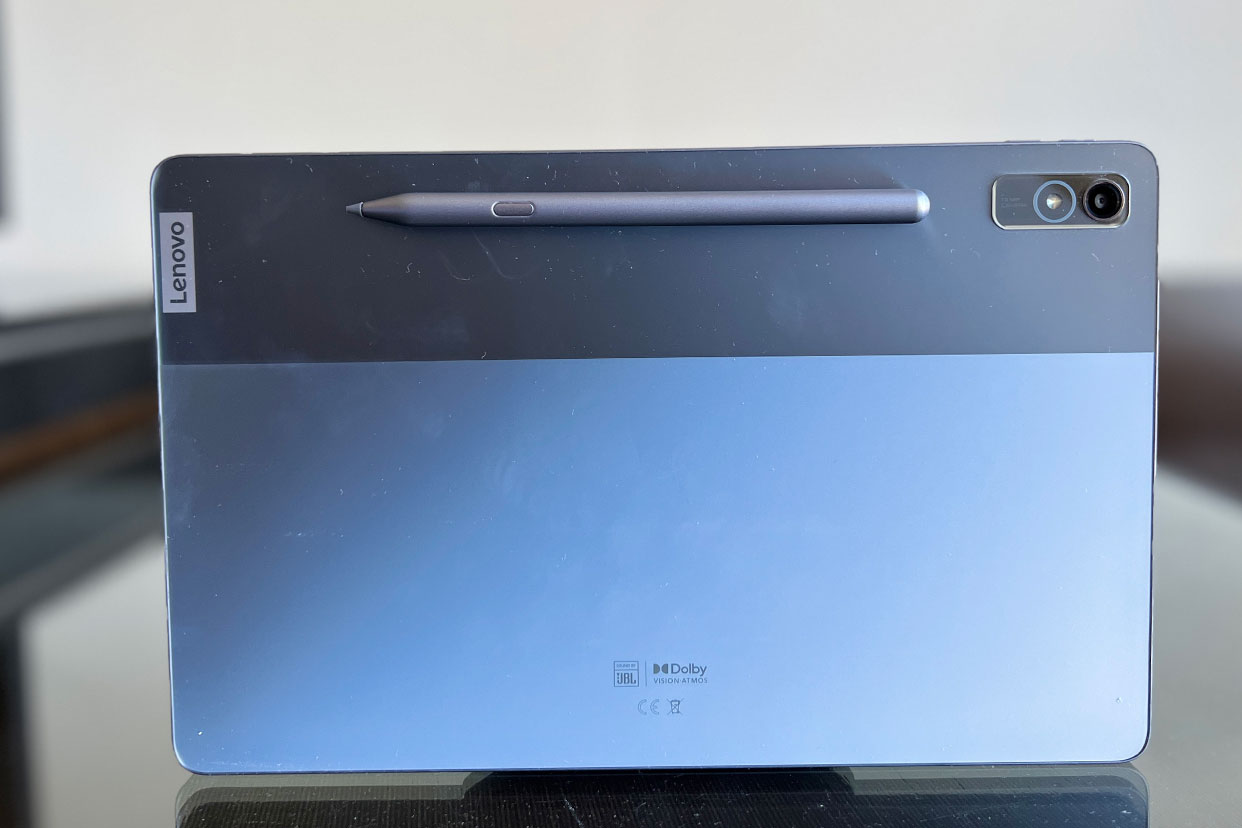
Lenovo’s tablet looks and feels premium in your hands, and worth every penny you’re spending on it. There’s nothing revolutionary about the rectangular design, but its dimensions and heft are just right to easily carry it around. The front is dominated by the screen with thin-ish bezels surrounding it, and no ugly notch to break the symmetry. The back panel features a dual-tone finish that is minimalistic, and yet looks classy.
The bundled Lenovo Precision Pen 3 stylus magnetically attaches to the back of the tablet just on the side of the rear camera module. The brand also gave us the Lenovo Keyboard Pack for review, which needs to be separately purchased for Rs 5,490. This adds a thick-ish leather cover at the back, which also works as a stand, and the keyboard that magnetically attaches to the bottom – but more on that later.
Display

Whether you’re working on Excel sheets or watching your favourite web show after office hours, a high-quality display is what can make or break buying decisions. The Tab P11 Pro flaunts an 11.2-inch 2.5K (2560 x 1536 pixels) OLED display with 15:9 aspect ratio, HDR10+ support, and 120Hz refresh rate.
All these jargons together translate to amazing picture quality on Lenovo’s tab. Whether you’re watching a Netflix show or catching up short videos on YouTube, the visuals are crisp with proper saturation and contrast levels. With TÜV Rheinland Full Care Display Certification, you can read articles on Croma Unboxed for hours without your eyes feeling fatigued.
Aiding the visuals are a set of four JBL speakers on board, which can get loud enough to fill up a room. In other words, you won’t need to connect a speaker or a headset to enjoy an OTT show or movie. When you do need to connect a speaker or headphones, you’ll have to do it wirelessly as there’s no 3.5mm audio jack.
Performance
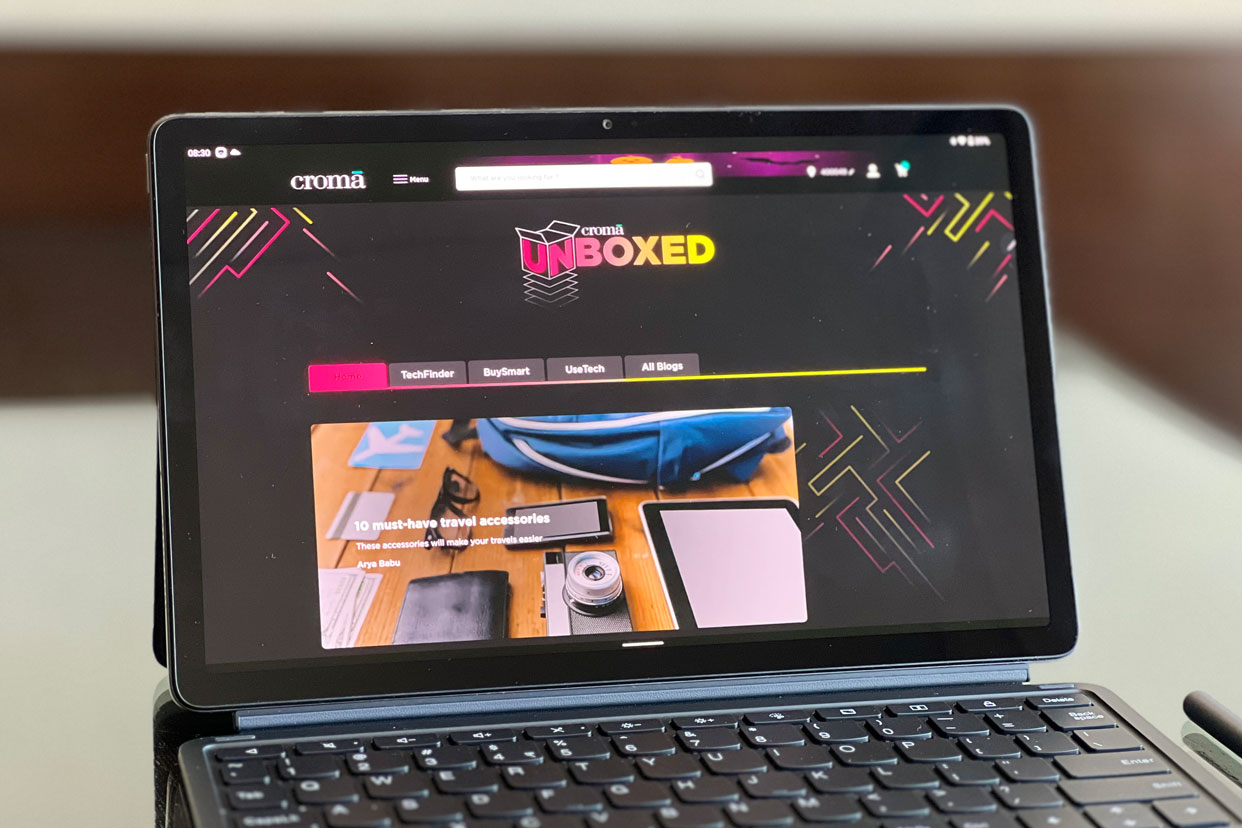
Under the tab’s hood is a MediaTek Kompanio 1300T chipset paired with a Mali G77 MC9 GPU. There’s also 8GB of RAM, and 256GB of storage onboard. In our day-to-day usage, we had little to no complaints as everything worked smoothly. Apps opened and shut with ease, and games like NFS: No Limits ran at a buttery-smooth 120fps.
Despite pushing it to the limits, the tablet’s 8,000mAh battery was able to easily last over a day. This is impressive (and important) for when you’re travelling and don’t want to be hunting for a power point. When you do have to charge, the bundled 20W charger is able to juice up the large battery in a shade under an hour.
Cameras

Tablets aren’t the first choice for shooting photos or videos, but that doesn’t stop brands from adding one. Lenovo has added a 13MP rear camera, which is strictly average. You’ll only be able to shoot passable photos when the lighting conditions are absolutely perfect.
The 8MP camera up front fairs better and is more than adequate for your office video calls. There’s also a face unlock feature, which works quite well, as it can recognise your face and unlock the tablet quite quickly.
Accessories

There are two accessories that add a new dimension to how you use this Lenovo tablet. The first is the Lenovo Precision 3 stylus, which comes in the box. It works as advertised with almost no delays in registering a touch. When your inner Picasso calls for a creative release, the stylus can be used for sketching as well.

The other accessory is the Keyboard Pack, which in our opinion, is a must-buy. It does add to your initial investment, but the experience makes it worth the additional outlay. The moment you attach the keyboard, the tablet’s UI switches to a Productivity Mode, which replicates a Windows laptop UI. The navigation pane sits at the bottom like the Windows taskbar, and you can work on multiple windows that are open side-by-side.
The keyboard itself has nicely spaced-out keys with good travel that makes typing a breeze. There’s also a trackpad at the bottom, which might feel a tad small for someone with larger hands. That said, the touch response is almost instantaneous, and it is quick to register clicks.
Verdict
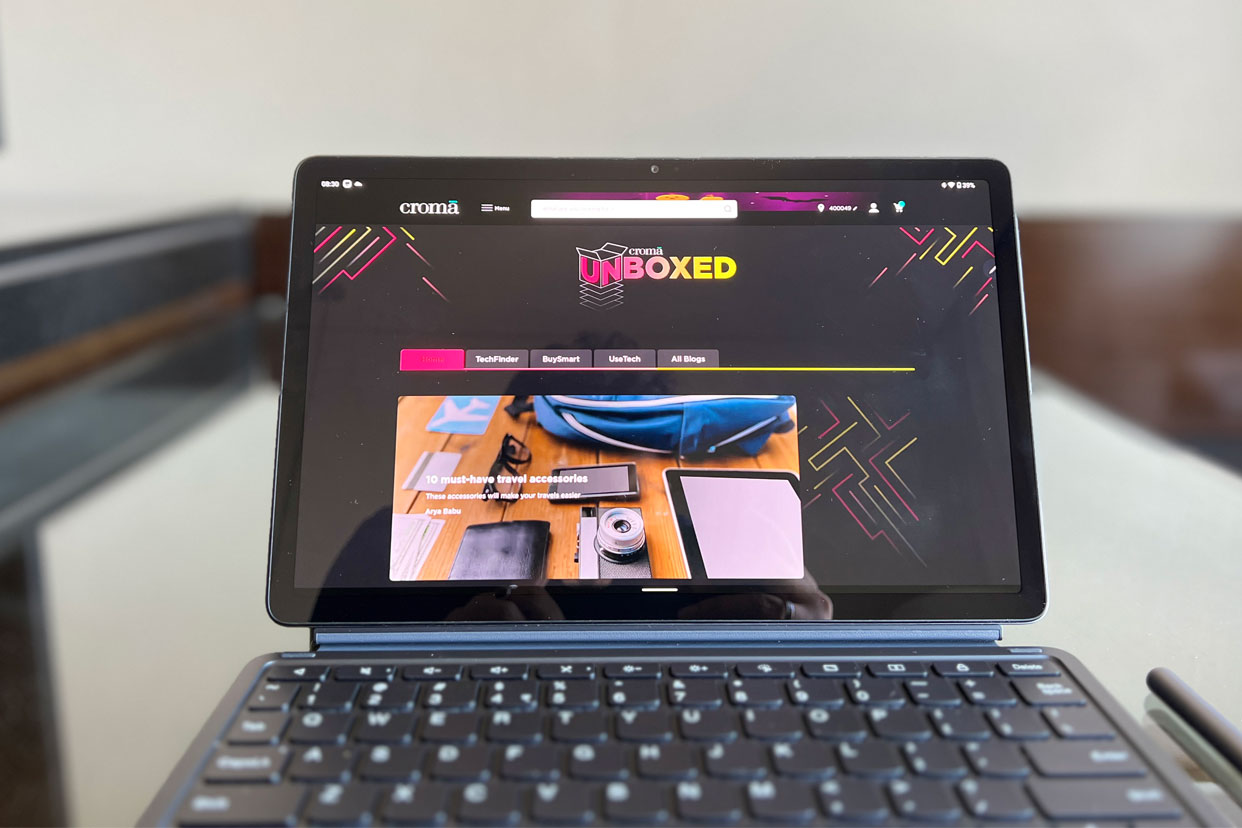
There’s a lot to like about the Lenovo Tab P11 Pro (2nd Gen), starting with its price tag (Rs 39,999) that doesn’t really burn a hole in one’s pockets. Whether you’re looking for a portable gadget that is suited for basic office work or something to watch OTT content and play games, Lenovo’s tab fulfils these requirements with ease.
With the added Keyboard Pack, the tablet turns into a dependable laptop substitute. While it won’t completely replace your laptop, it is more convenient when you want to get some work done in a lounge or a cramped airplane seat. The icing on the cake is the impressive battery life, which won’t have you regularly hunting for a plug point.
The Lenovo Tab P11 Pro’s closest competitors are the Samsung Galaxy Tab S7 FE in the Android world, and the 10th gen Apple iPad.
Unleash your inner geek with Croma Unboxed
Subscribe now to stay ahead with the latest articles and updates
You are almost there
Enter your details to subscribe

Happiness unboxed!
Thank you for subscribing to our blog.
Disclaimer: This post as well as the layout and design on this website are protected under Indian intellectual property laws, including the Copyright Act, 1957 and the Trade Marks Act, 1999 and is the property of Infiniti Retail Limited (Croma). Using, copying (in full or in part), adapting or altering this post or any other material from Croma’s website is expressly prohibited without prior written permission from Croma. For permission to use the content on the Croma’s website, please connect on contactunboxed@croma.com
- Related articles
- Popular articles


















Sambit Satpathy
Comments