Apple has officially rolled out its latest operating system iOS 16.2, to all iPhone users, with its biggest highlight being support for 5G connectivity. All iPhone models released since 2020 have had support for 5G networks in terms of hardware. However, the American multinational technology company has now enabled the software support for the same from iOS 16.2.
ALSO READ: How to check if my mobile phone supports 5G?
Users of the iPhone 12, 13, 14 and the iPhone SE 3rd Gen with an Airtel 5G or Reliance Jio 5G SIM card can now avail 5G connectivity on their devices.
IOS 16.2 update features
Besides 5G, Apple has also introduced Freeform with its latest OS. Freeform is a new offering which allows one to share ideas, take notes, as well as share files on a canvas with their loved ones or colleagues. The application also comes with built-in support for FaceTime, making it ideal for teams in offices looking to keep track of the minutes of the meeting as well as track any changes to the agenda for the same.
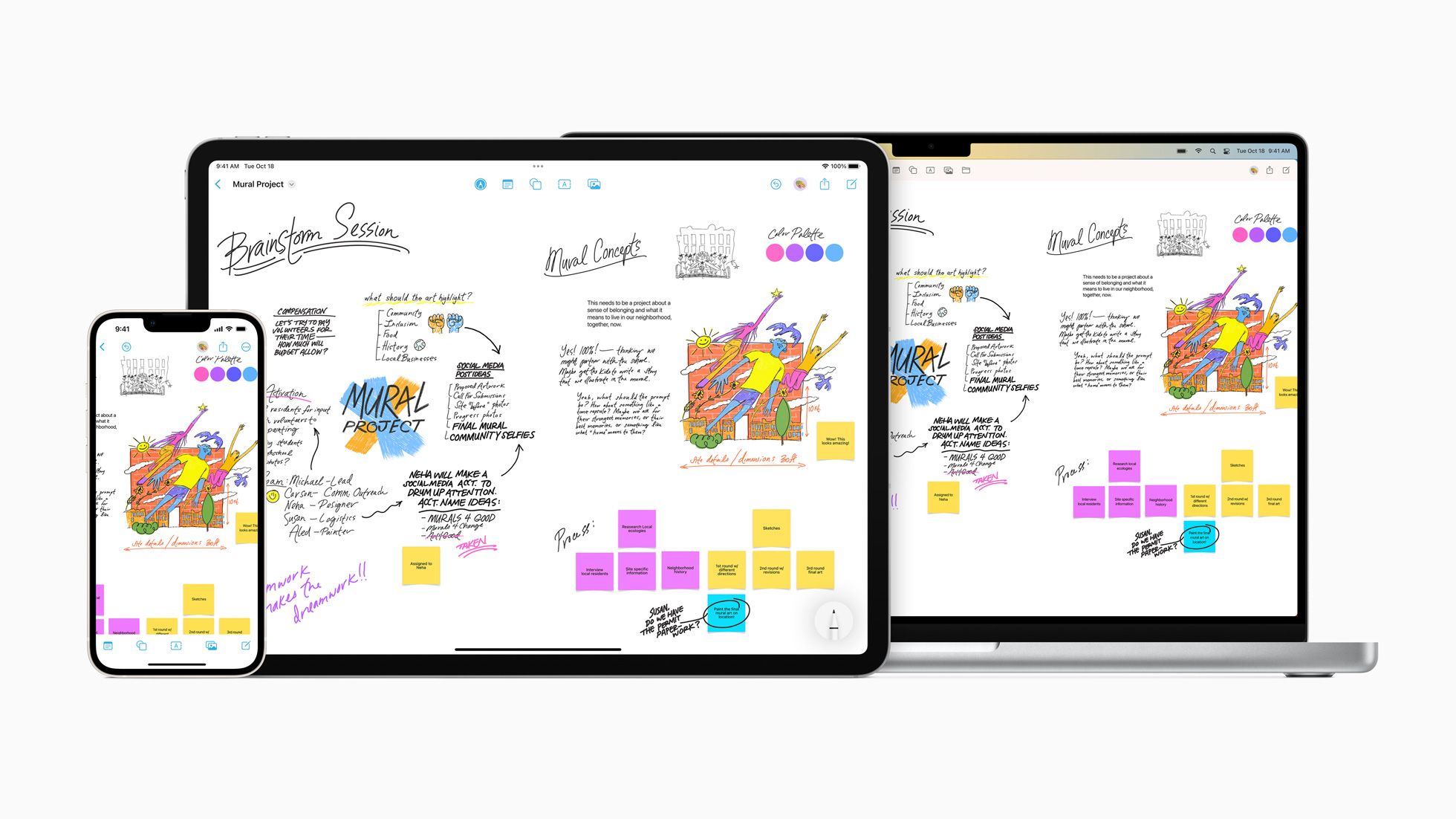
The update also includes Apple Music Sing, Apple’s own Karaoke app. It includes real-time lyrics and can reduce the volume of vocals on a song so as to help you better hear your own voice while singing. Additionally, background vocals can also appear separately, with a duet view available if you want to sing with another person.
ALSO READ: Apple Music gets a new Karaoke mode
iPhone 14 Pro owners can now also enjoy an improved Always-On display, which lets users completely turn off its wallpaper display as well as notifications, making it less distracting, akin to the one found on Android devices. Additionally, iPhones with 120Hz displays now have the ability to display animated layout changes at 120Hz on their ProMotion displays.
iCloud backups, photos, message backups, notes, reminders, Safari bookmarks, voice memos and wallet passes are now all protected by end-to-end encryption, dubbed Advanced Data Protection on iOS 16.2. AirDrop on the iPhone will now offer the ability to receive files and messages from everyone for only up to 10 minutes at a time, which was previously not the case.
To upgrade your iPhone’s OS, head to the Settings app, tap “General” and then select “Software Update”. An option to download and install the new update should appear automatically. It’s that simple.
Unleash your inner geek with Croma Unboxed
Subscribe now to stay ahead with the latest articles and updates
You are almost there
Enter your details to subscribe

Happiness unboxed!
Thank you for subscribing to our blog.
Disclaimer: This post as well as the layout and design on this website are protected under Indian intellectual property laws, including the Copyright Act, 1957 and the Trade Marks Act, 1999 and is the property of Infiniti Retail Limited (Croma). Using, copying (in full or in part), adapting or altering this post or any other material from Croma’s website is expressly prohibited without prior written permission from Croma. For permission to use the content on the Croma’s website, please connect on contactunboxed@croma.com
- Related articles
- Popular articles













Atreya Raghavan
Comments