The creator economy is so massive that there are estimated to be more than 200 million content creators globally while nearly 30 per cent of children aged 8 to 12 want to be YouTubers when they grow up. Content creation has not only transformed how we consume content but has turned into a viable career for many. Like many other professionals, content creators also struggle with one thing – choosing the right laptop.
While it has become rather easy to choose the best laptop for basic use or gaming, it is not easy for content creation. There are multiple hardware and performance attributes to keep in mind and you also need to future proof yourself since the laptop you buy today will certainly be with you for at least three years if not more. So, if you are a content creator looking for a laptop, here’s how to choose.
Best laptops for content creation: How to choose
The definition of content creation can vary from person to person. For some, it may be video editing and production while some may liken it to graphics design.
ALSO READ: How to choose the right laptop: The ultimate buying guide to the perfect laptop for your needs
For this story, we will consider video editing, graphics design, 3D rendering, and others for content creation and here is what you need to consider while choosing the right laptop:
1. Display
When it comes to display, content creators need to look for a laptop with a display that produces lifelike images with colours as accurate as possible. A display that is bright, colour-accurate and supports ultra high-definition is a must if you are a content creator or video editor. With a high-resolution display, your content will be sharper and more detailed and makes it easier to work with a lot of layers or toggles.
If your content work is going to be done primarily on your laptop and not an external display, you need to choose a display that covers 100 per cent of the sRGB colour spectrum, which refers to the range of colours within a spectrum.
2. Performance
Performance is extremely important and if you are going to edit videos or work with 3D files then it gains even more importance. However, performance is a combination of CPU, GPU, and memory and you need to ensure each of these parameters will define how fast your content creation laptop will be. When it comes to CPUs, it is important to know that a quad-core CPU will be faster than a dual-core one. So, look for a laptop with a higher core-count CPU so you don’t face any hiccups with generating previews or encoding.
While a discrete GPU isn’t essential for video editing, it can speed up your workflow. They can handle certain content creation tasks better than a CPU alone. Your GPU needs will depend on the program that you use but most content creation laptops tend to have a powerful GPU. While these are table stakes, you should also choose newer and faster SSD storage as opposed to traditional HDD storage.
ALSO READ: How NVIDIA GeForce RTX, RTX laptops supercharge content creation with AI
While CPU, GPU, and memory are important, you should also look at AI or NPU performance as content creation gets redefined by AI. The ability to use NPU to speed up AI tasks will change how you create content.
3. Connectivity
This is one thing that you should not overlook. A good content-creation laptop will come with a healthy selection of ports. If your laptop has all the necessary ports then you won’t need to worry about carrying a USB hub or a dongle. Among ports, you need to ensure your content creation laptop has an adequate number of Thunderbolt ports to connect to external displays as well as fast data transfer. You should also look for additional USB ports for external drivers and a dedicated SD card slot. A laptop with a dedicated HDMI 2.1 or DisplayPort will be an ideal choice for content creators.
Best laptops to buy for content creation
Now that you know how to choose a laptop for content creation, here are the best content creation laptops to consider in 2024.
2. Dell XPS 16
3. Microsoft Surface 7th Edition
The above-mentioned laptops find the perfect balance between performance, connectivity, and display to deliver an unrivalled experience for content creators. If you use other Apple devices then you may like the Apple MacBook Pro 2023 available in 14-inch and 16-inch, but for Windows users, there is a lot to choose from. With the arrival of Snapdragon X Plus and X Elite chips, the Windows content creation laptop space has completely changed.
Unleash your inner geek with Croma Unboxed
Subscribe now to stay ahead with the latest articles and updates
You are almost there
Enter your details to subscribe

Happiness unboxed!
Thank you for subscribing to our blog.
Disclaimer: This post as well as the layout and design on this website are protected under Indian intellectual property laws, including the Copyright Act, 1957 and the Trade Marks Act, 1999 and is the property of Infiniti Retail Limited (Croma). Using, copying (in full or in part), adapting or altering this post or any other material from Croma’s website is expressly prohibited without prior written permission from Croma. For permission to use the content on the Croma’s website, please connect on contactunboxed@croma.com
- Related articles
- Popular articles














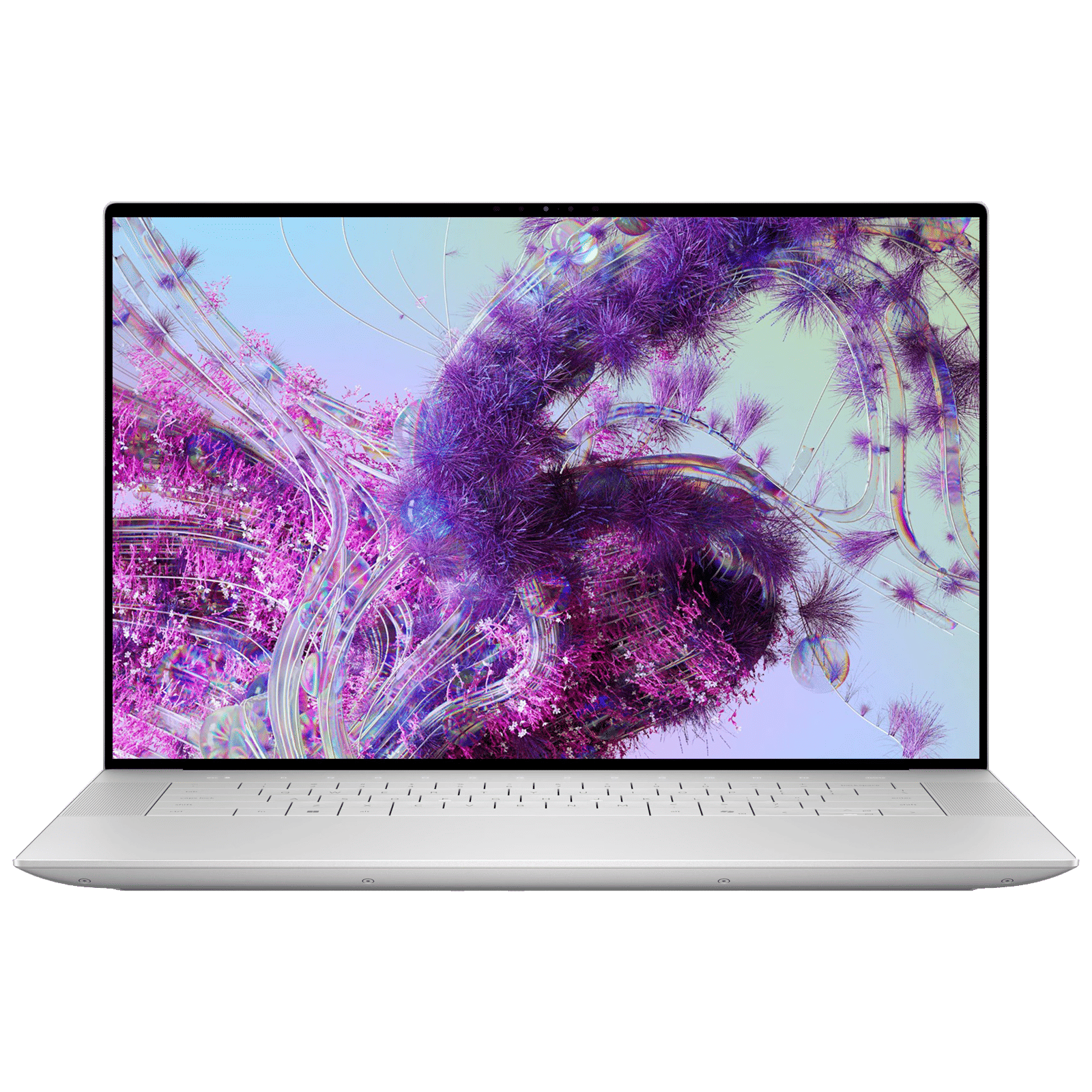
Karthekayan Iyer
Comments