Are you looking to buy a tablet but worried if it will be able to boost your productivity? Well, you are not alone. Since the introduction of the original iPad, tablets have essentially been glorified smartphones with the ability to do only one thing well – support content consumption.
However, with the introduction of newer processors and updated software, tablets have not only become capable but are certainly one of the best devices to boost your productivity. Still wondering how? Here are 5 ways a tablet can boost your productivity.
Tablet usage: 5 ways a tablet can boost your productivity
What was once seen as a device purely meant for content consumption has evolved into a multitasking powerhouse. Tablets have really come a long way to combine powerful performance with improved software and useful apps to deliver a real boost in productivity. Here are 5 ways a tablet can boost your productivity:
Portability and flexibility
There is just no denying that tablets take the crown when it comes to portability and flexibility. If you are someone who prefers to work on the go then there is no better device than a tablet. The 13-inch iPad Pro, for example, weighs only 579 grams while MacBook Air weighs 1.24kg. The compact and lightweight design makes them road warriors and is a better productivity device for those who work remotely or travel frequently.
ALSO READ: Own a tablet? Here are the top tips to protect it when outdoors
The fact that you can connect a keyboard and use them like a laptop is an added bonus, while cellular connectivity gives them an additional edge over a laptop. Tablets also have longer battery life than laptops, making them a flexible device for productivity, connectivity, and community on the go.
Effortless multitasking
The real productivity boost from a tablet will largely depend on how you use it. Whether it is an iPad, Microsoft Surface, or an Android tablet, you can do effortless multitasking with them. From handling multiple tasks at once in split-screen mode to floating apps and drag-and-drop functionality, tablets are now designed with power users in mind.
The multi-window functionality on tablets like the Apple iPad Pro and Samsung Galaxy Tab make it easier to switch between apps and increase productivity. For example, you can write an email while looking at another document or even drag-and-drop from the document to your email allowing for seamless productivity on the go.
Personalised note-taking
While adding a keyboard can turn your tablet into a portable laptop, tablets also support a stylus that transforms them into an extremely useful note-taking device. For those who still prefer handwritten notes, you can ditch your Moleskin notebook for a tablet with stylus support to take handwritten notes and on iPad. Notes app does a lot more than note-taking.
Creative tools
What about content creators? This question gets asked so often that there are now tablets designed to meet the requirements of content creators. Whether you are a content creator, writer, or a designer, tablets come with apps to help you edit photos, sketch ideas, or even edit videos. Designers not only appreciate precise stylus support but also get apps like Procreate and Adobe Illustrator to take their work to a new level.
For video editors, there are apps like Adobe Premiere Rush, LumaFusion, and Final Cut Pro that aim to bring desktop-level video editing to the tablet form factor. Tablets like iPad Pro, Galaxy Tab S10 Ultra, and Microsoft Surface Pro 11 are creative tablets not limited to a desk.
ALSO READ: Evolution of the iPad: Every single iPad launched since 2010
Extensibility
While it’s true that iPad Pro’s M4 and Galaxy S10 Ultra‘s Dimensity 9300+ processors are very powerful, it is their ecosystem play that makes a great tool to boost productivity. You can use both the devices as a second display if you are in their respective ecosystem.
Apple’s Sidecar allows Mac users to use their iPad as a secondary display with the ability to mirror Mac desktop or move a Mac window to your iPad. With OneUI 3.1 or later, Samsung tablets offer similar functionality, which is a very useful feature especially for those accustomed to using multiple screens and looking to create multi-screen setup on the go.
Despite their capability, most people end up using their tablets for nothing but watching videos. While that remains the most common use for a tablet, they are no longer just entertainment devices. With powerful multi-tasking, personalised note-taking, useful productivity apps, curated content creation apps, and advanced multitasking makes tablets a great choice to boost your productivity.
For more useful advice on all things tech, stay tuned to Unboxed by Croma.
Unleash your inner geek with Croma Unboxed
Subscribe now to stay ahead with the latest articles and updates
You are almost there
Enter your details to subscribe

Happiness unboxed!
Thank you for subscribing to our blog.
Disclaimer: This post as well as the layout and design on this website are protected under Indian intellectual property laws, including the Copyright Act, 1957 and the Trade Marks Act, 1999 and is the property of Infiniti Retail Limited (Croma). Using, copying (in full or in part), adapting or altering this post or any other material from Croma’s website is expressly prohibited without prior written permission from Croma. For permission to use the content on the Croma’s website, please connect on contactunboxed@croma.com
- Related articles
- Popular articles













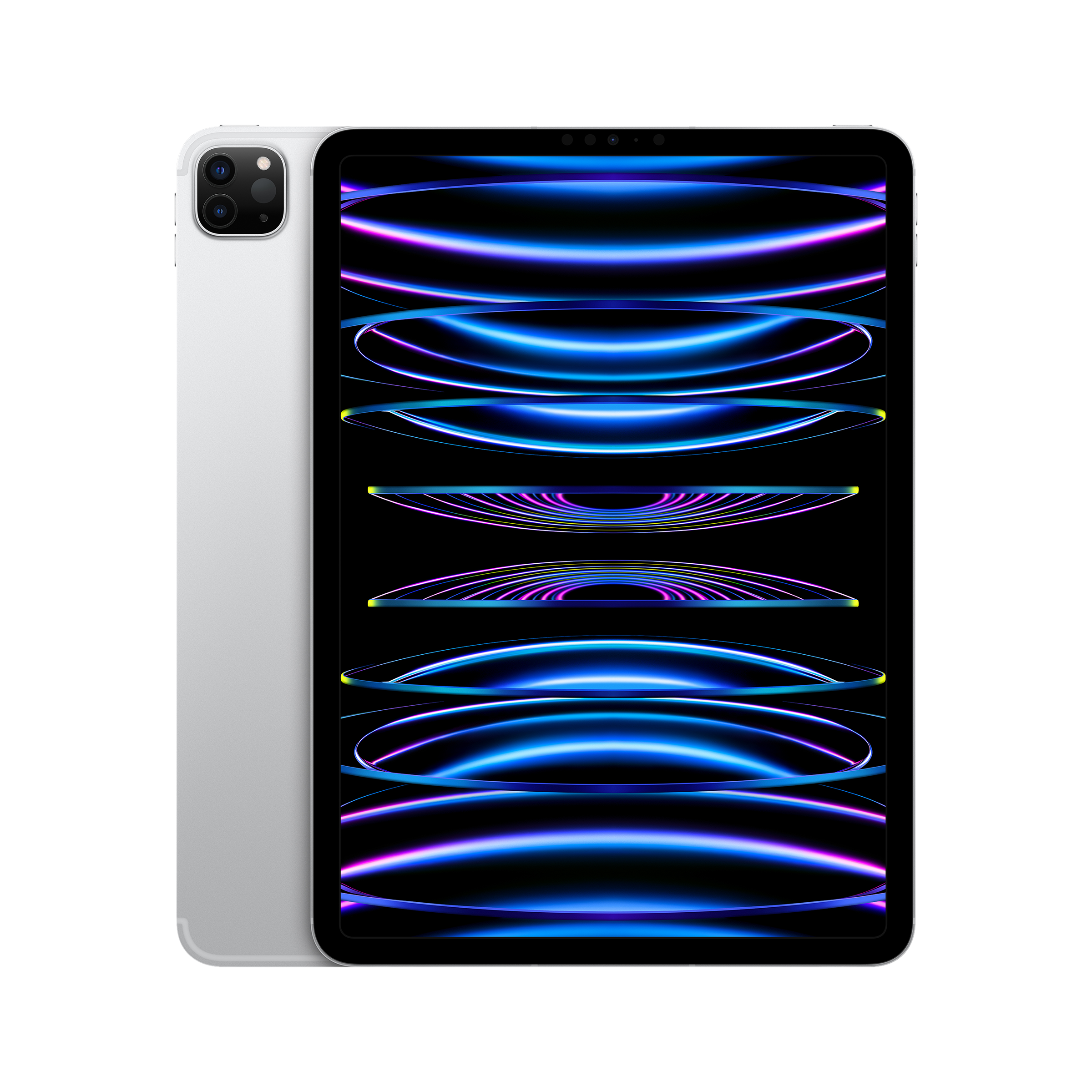






Karthekayan Iyer
Comments