- My ProfileEdit your basic details
- My AddressManage your saved addresses
- My OrdersView, track, cancel orders and buy again
- My Privilege OffersExclusive offers for you
- My WishlistHave a look at your favourite products
- My Devices & PlansManage your devices and plans
- My Service RequestsManage complaints, feedback, service requests
LAPCARE Lapcam USB 720p HD Webcam (5 Glass Lens, LWC-042, Black)
This item has been discontinuedWhy not Explore this CategoryKey Features
- Webcam, Ideal For: Laptop | Desktop
- Lifestyle: Entertainment | Leisure |
- Connection Type: USB
- 30 fps Image Capture Speed
- 5 Glass Lens
- 12 Months Warranty
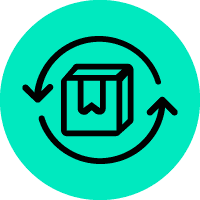
7 Days Brand Replacement

Key Features
- Webcam, Ideal For: Laptop | Desktop
- Lifestyle: Entertainment | Leisure |
- Connection Type: USB
- 30 fps Image Capture Speed
- 5 Glass Lens
- 12 Months Warranty
Specifications
Computer Accessories Category
Product Type
- Web Cam
Ideal For
- Laptop | Desktop
Compatible Model Series/Number
- NA
Lifestyle
- Entertainment | Everyday Use | Home
Connection Type
- Wired
Manufacturer Details
Brand
- LAPCARE
Model Series
- Lapcam
Model Number
- LWC-042
Webam Accessory
Frame Rate
- 30 fps
Lens Type
- Standard Lens
Mega Pixel
- 0.9 MP
Special Features
- Noise-Canceling Microphones | Auto-Lighting Correction
Focus Type
- Fixed Focus
Physical Attributes
Mic Specifications
Mic Specifications
Built-in Mic
- Yes
Camera Specifications
Network Connectivity
Wi-Fi Specifications
- No
Battery Details
Standard Battery Life
- NA
Plug Details
Aesthetics
Brand Color
- Black
Color
- BLACK
In The Box
Generic Name
- Laptop Accessory
Main Product
- 1 x Webcam U
Accessories
- Not Applicable
Documents
- Warranty Card | User Manual
Product Dimensions (Open)
Dimensions In Inches (WxDxH)
- 3.81 x 3.34 x 2.55
Dimensions In CM (WxDxH)
- 9.67 x 8.48 x 6.47
Main Unit Weight
- 200 g
After Sales & Services
Warranty on Main Product
- 12 Months
Installation & Demo
- Not Applicable
Company Contact Information
Customer Support Number
- 18001200852
Customer Support Email
- customercare@lapcare.com
Manufacturer/Importer/Marketer Name & Address
- Marketer Name & Address : Lapcare India P Ltd | 601 Bhandari House 91 Nehru Place New Delhi -110019
Country of Manufacture
- China
Country of Brand Origin
- Singapore
Croma Contact Information
Customer Care Contact Person
- Grievance Officer
Registered Name and Address
- Infiniti Retail Ltd. - Unit No. 701 & 702, 7th Floor, Kaledonia, Sahar Road, Andheri (East); Mumbai - 400069. India
Customer Support Number
- 1800 572 7662
Customer Support Email
- customersupport@croma.com
Overview
Why buy Lapcare Lapcam USB 720p HD Webcam
- 1280x720 pixels provides high definition resolution
- inbuilt & high-quality isolated microphone prevent unnecessary sound
- Special feature: Low light works efficiently
- 720p video recordings Provides HD videos
- Lens Type:Wide-Angle for greater viewing male
Make it easy to illustrate things visually with the Lapcare Lapcam USB 720p HD Webcam . Bid farewell to low quality video calls or video conferencing as this Web Cam is equipped with high-resolution video calls with video quality support up to 1280x720 pixels along with the latest version of skype, video chat & a high-quality video experience for the user. Along with keeping up with friends and family anywhere in the world, you can attend online classes, participate in meetings from home and even set up a security system for your house with this Lapcare Lapcam USB 720p HD Webcam as it is versatile, and basic and has built-in models are usually appropriate for most functions.
The Lapcare Lapcam USB 720p HD Webcam has been designed for recording high-quality videos, 720p upto (1280 x720) for live streaming or video calls or other uploads as it equipped with 5 glass lens that ensures the perfect recordings and to capture an image with high definition quality. As a special feature, the automatic low light technology corrects the light for a low light environment. Furthermore the webcam has an inbuilt & high-quality isolated microphone provides clear and crisp voice to the listener even in a loud background which in turn helps to avoid unnecessary noise during video chats & while recording HD videos. Easy to use, hassle free installation with the with a universal clip that can be easily attached to your laptop/computer screen or used as a stand for a desk or shelf with different angles. You can also attach it with a tripod, ready universal clip that perfectly fits with the Laptop & LCD monitors. So purchase this highly recommended Lapcare Lapcam USB 720p HD Webcam to makes things a little more personal than just calling on the phone.



