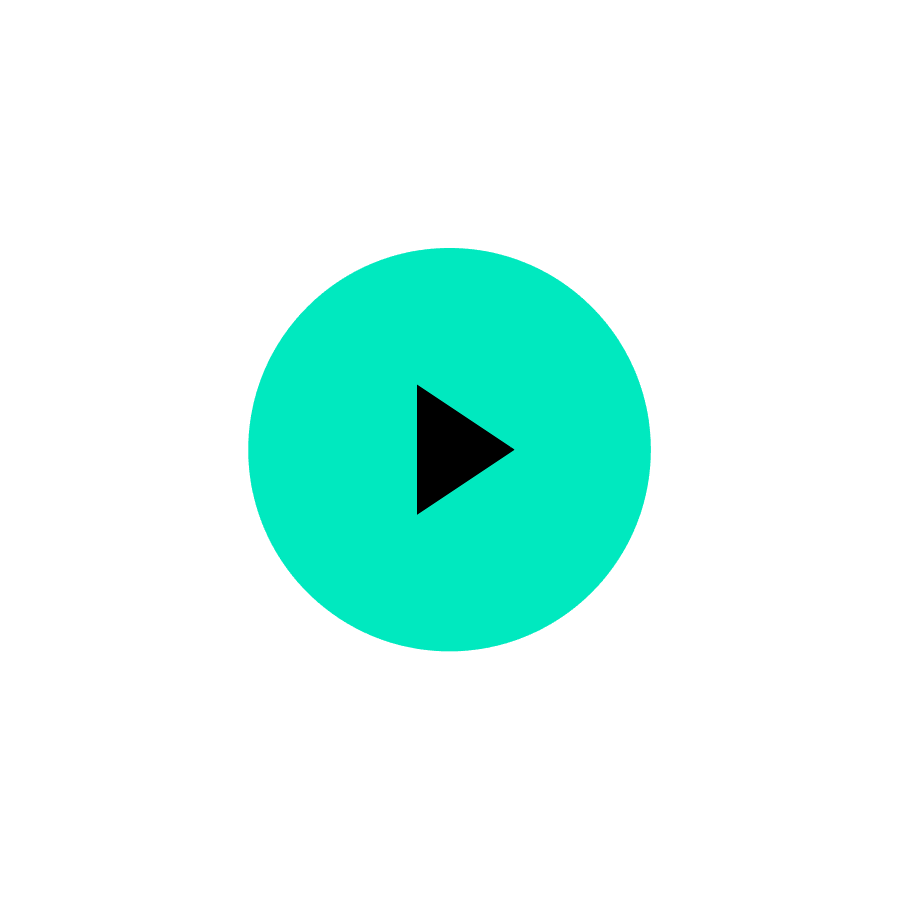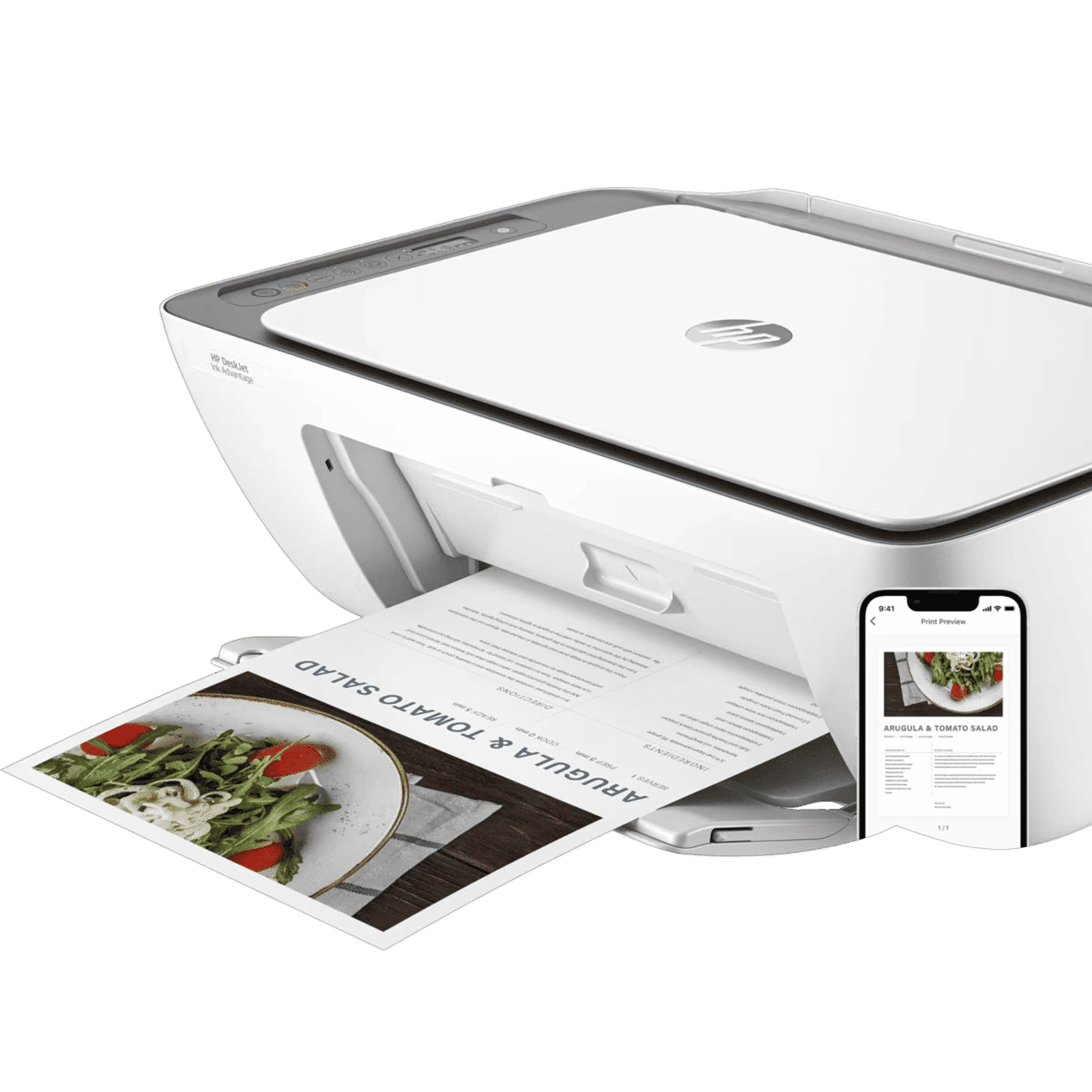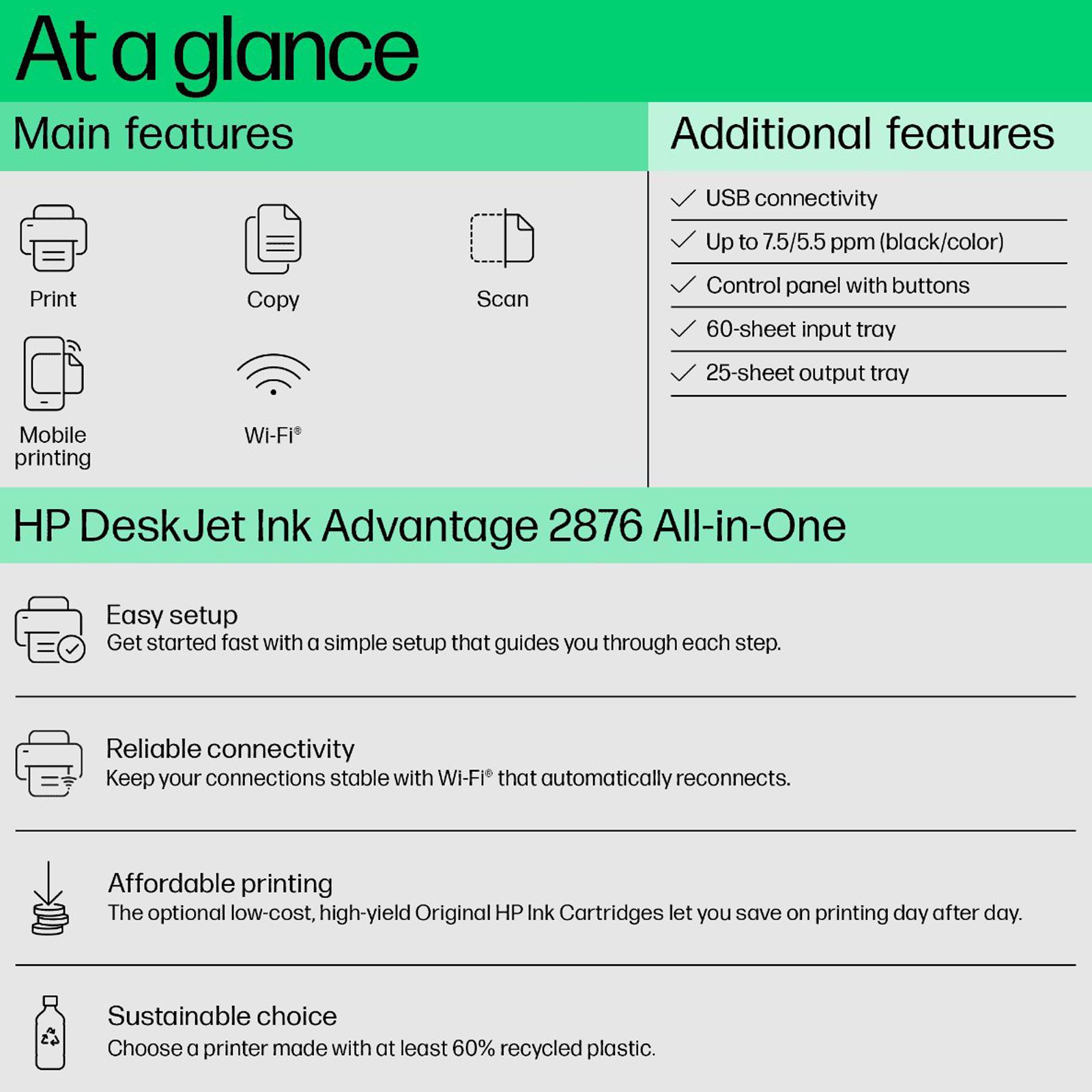- My ProfileEdit your basic details
- My AddressManage your saved addresses
- My OrdersView, track, cancel orders and buy again
- My Privilege OffersExclusive offers for you
- My WishlistHave a look at your favourite products
- My Devices & PlansManage your devices and plans
- My Service RequestsManage complaints, feedback, service requests
HP DeskJet Ink Advantage 2876 All in One Wi-Fi Inkjet Printer with Icon LCD Display (Simple Setup Smart App, Cement)
₹6,499.00(Incl. all Taxes)MRP: ₹8,860.00(Save ₹2,361, 26.65% off)Delivery at:
Mumbai, 400049.Not Available for your pincode
Key Features
- Type: Color Inkjet Printer
- Functions: Print, Scan, Copy
- Supporting OS: Windows, MacOS, Chrome OS
- Connectivity: Wi-Fi, USB, Bluetooth, Apple AirPrint, Google Cloud Print
- Monthly Duty Cycle: 1000 pages (A4) | 1000 pages (Letter)
- Print Speed: 7.5 PPM (Mono) | 5.5 PPM (Color)
- 5 LED Indicator Lights, 7 Display Buttons, Intuitive Panel
- 1 Year Product Warranty

6,499.00
Key Features
- Type: Color Inkjet Printer
- Functions: Print, Scan, Copy
- Supporting OS: Windows, MacOS, Chrome OS
- Connectivity: Wi-Fi, USB, Bluetooth, Apple AirPrint, Google Cloud Print
- Monthly Duty Cycle: 1000 pages (A4) | 1000 pages (Letter)
- Print Speed: 7.5 PPM (Mono) | 5.5 PPM (Color)
- 5 LED Indicator Lights, 7 Display Buttons, Intuitive Panel
- 1 Year Product Warranty
Specifications
Product Category
Device Type
- All-in-One
Device Functions
- Print | Copy | Scan
Ideal Usage
- Home & Office
Installation Type
- Table Top
Connectivity
- Wi-Fi | USB | Bluetooth | Apple AirPrint | Google Cloud Print
Manufacturer Details
Brand
- HP
Model Series
- Deskjet Ink Advantage 2876
Model Number
- 588J8B
Product Dimensions (Open)
Dimensions In CM (WxDxH)
- 42.50 x 30.40 x 15.40
Product Weight
- 3.42 Kg
Dimensions In Inches (WxDxH)
- 16.73 x 11.97 x 6.06
Print Features
Printer Type
- Inkjet Printer
Print Type
- Color
Max Printing Resolution (Black)
- Print Quality Black (Best): Up to 1200 x 1200 dpi, Print Quality Color (Best): Up to 4800 x 1200 dpi
Max Print Speed in ppm/ipm
- 7.5 PPM (Mono) | 5.5 PPM (Color)
Max Monthly Duty Cycle
- 1000 Pages
Duplex Printing
- Manual
Noise Level
- 54 dB
No. of Ink Cartridges/Tanks
- 2
Supported Cartridges (Color/Black)
- HP 682 Tri-color Original Ink Advantage Cartridge 3YM76AA, HP 682 Black Original Ink Advantage Cartridge 3YM77AA, HP 682 Color/Black Ink Cartridge Combo 2-Pack 6ZD29AA
Ink Tank Details
- Dye-Based (Color), Pigment-Based (Black)
Scan Features
Scanner Type
- Flat Bed
Optical Scan Resolution (In dpi)
- Upto 1200 dpi
Scan Size (Max)
- 216 x 297 mm
Scan File Formats
- PDF | JPEG | TIFF | BMP | PNG
Color Depth
- 24-Bit
Scan Technology
- Contact Image Sensor (CIS)
Additional Scan Features
- Scan to PDF, Color Scanning
Copy Features
Max No. of Copies
- Up to 9 Copies
Additional Copy Features
- Auto-enlarge
Dedicated Copy Button
- Yes
Fax Features
Paper Handling Features
Paper Types Supported
- Envelopes | Inkjet Paper | Brochure Paper | Plain Paper | Photo Paper
Paper Sizes Supported
- A4 | DL Envelope | A6 | B5
Max Paper Capacity Per Tray
- 60 Sheets
Output Capacity Per Tray
- Up to 25 Sheets
Additional Paper Handling Features
- Finished Output Handling: Sheetfed, Envelope Input Capacity: Up to 5 Envelopes
Device Physical Attributes
No. of Trays
- 1
Tray Type
- Standard
On-Device Control Type
- Buttons
Smart Functions
Smartphone Application Controls
- HP Smart App, Apple AirPrint
Device Screen Specifications
Display
- Icon LCD Display
Ports & Slots
Number of USB Ports
- 1 x USB 2.0
Network Connectivity
Wi-Fi Supported
- Yes
Wi-Fi Specifications
- IEEE 802.11b/g/n
Wi-Fi Features
- 2.4 GHz single-bandonly
Bluetooth Supported
- Yes
Additional Features
Indicators
- 5 LED Indicator Light
Minimum System Requirements
- Windows 11, Windows 10, macOS 10.14 Mojave, macOS 10.15 Catalina, macOS 11 Big Sur, macOS 12 Monterey, macOS 13 Ventura, Chrome OS
Device Plug Details
Power
- 2.8 Watts
Power Consumption (Standby)
- 1.53 Watts
Voltage Rating
- 200 - 240 V
Frequency
- 50 Hz
Cord Length
- 1 Meters
Aesthetics
Brand Color
- Cement
Color
- WHITE
In The Box
Documents
- 1 x Setup Guide, 1 x Reference Guide, 1 x Warranty Card
Main product
- 1 x Printer U
Accessories
- Cartridge, Regulatory Flyer, Power Cord, USB Cable
Package Includes
- 1 x Printer U, 2 x Cartridge, 1 x Regulatory Flyer, 1 x Power Cord, 1 x USB Cable, 1 x Setup Guide, 1 x Reference Guide, 1 x Warranty Card
Others
- 1 x Regulatory Flyer
Generic Name
- Printer
Packaged Dimensions
After Sales & Services
Warranty on Main Product
- 12 Months
Warranty Type
- Carry-In
Standard Warranty Includes
- Manufacturing Defects
Standard Warranty Excludes
- Physical Damage
Installation & Demo
- Not Applicable
Installation & Demo applicable
- No
Company Contact Information
Customer Support Number
- 18005727662
Customer Support Email
- customersupport@croma.com
Manufacturer/Importer/Marketer Name & Address
- Manufacturer Name & Address: Hewlett Packard Global Soft Pvt. Ltd., EC2 Campus HP Avenue Survey No. 39 (PART) Electronic City Phase II Hosur Road Bangalore – 560100 India
Country of Manufacture
- India
Country of Brand Origin
- USA
Croma Service Promise
Customer Support Email
- customersupport@croma.com
Registered Name and Address
- Infiniti Retail Ltd. - Unit No. 701 & 702, 7th Floor, Kaledonia, Sahar Road, Andheri (East); Mumbai - 400069. India
Customer Support Number
- 1800 572 7662
Customer Care Contact Person
- Grievance Officer
Overview
Effortless Printing Mastery with HP's All-in-One Wonder
Embark on a printing journey like never before with the HP Deskjet Ink Advantage 2876 All-in-One Printer, featuring an easy-to-use control panel adorned with buttons, an Icon LCD, 5 LED indicator lights, and 7 display buttons. This printer empowers you with versatile functionality- Print, Scan, Copy - all at your fingertips for a hassle-free and enjoyable printing experience.
From School to Personal, Unleash Quality Printing
Transform your printing experience from mundane to extraordinary. This printer delivers high-quality printing for a myriad of needs, from school projects to personal documents. Whether you're printing text or vibrant graphics, trust this printer to consistently produce prints that are sharp, vibrant, and reliable.
Lightning-Fast Printing Speeds, Anytime, Anywhere
Experience swift printing with speeds up to 7.5 ppm for black and 5.5 ppm for color. Whether you choose Apple AirPrint, Wireless (Wi-Fi), Bluetooth, Google Cloud Print, Wireless direct printing, or USB connectivity, this printer ensures you have diverse options for quick and efficient printing. Get your prints faster, regardless of your preferred connection method.
Seamless Mobile Printing with Built-In Wireless
Revolutionize your printing routine with the built-in wireless feature, allowing you to access, print, and share effortlessly from any device on your network. Never worry about connectivity issues—its most reliable Wi-Fi automatically reconnects if a connection is lost. Embrace the convenience of printing, scanning, copying, or faxing directly from your smartphone using the user-friendly HP app.
Robust Performance with Max Monthly Duty Cycle
Trust in the robust performance of this printer, equipped to handle a maximum monthly duty cycle of up to 1000 pages. This ensures consistent and reliable printing even during heavy usage. Whether you have occasional printing needs or a demanding workflow, this printer is up to the task.