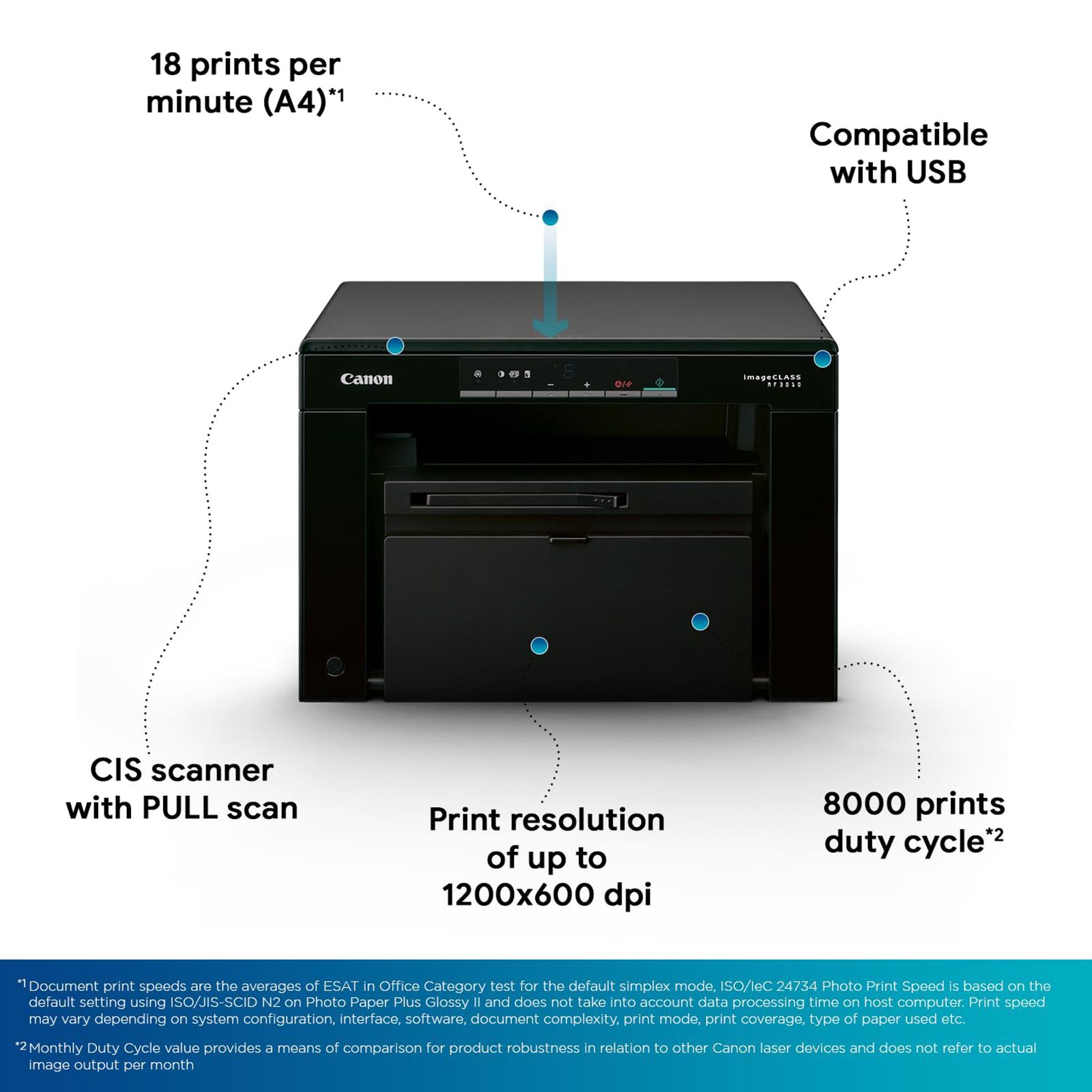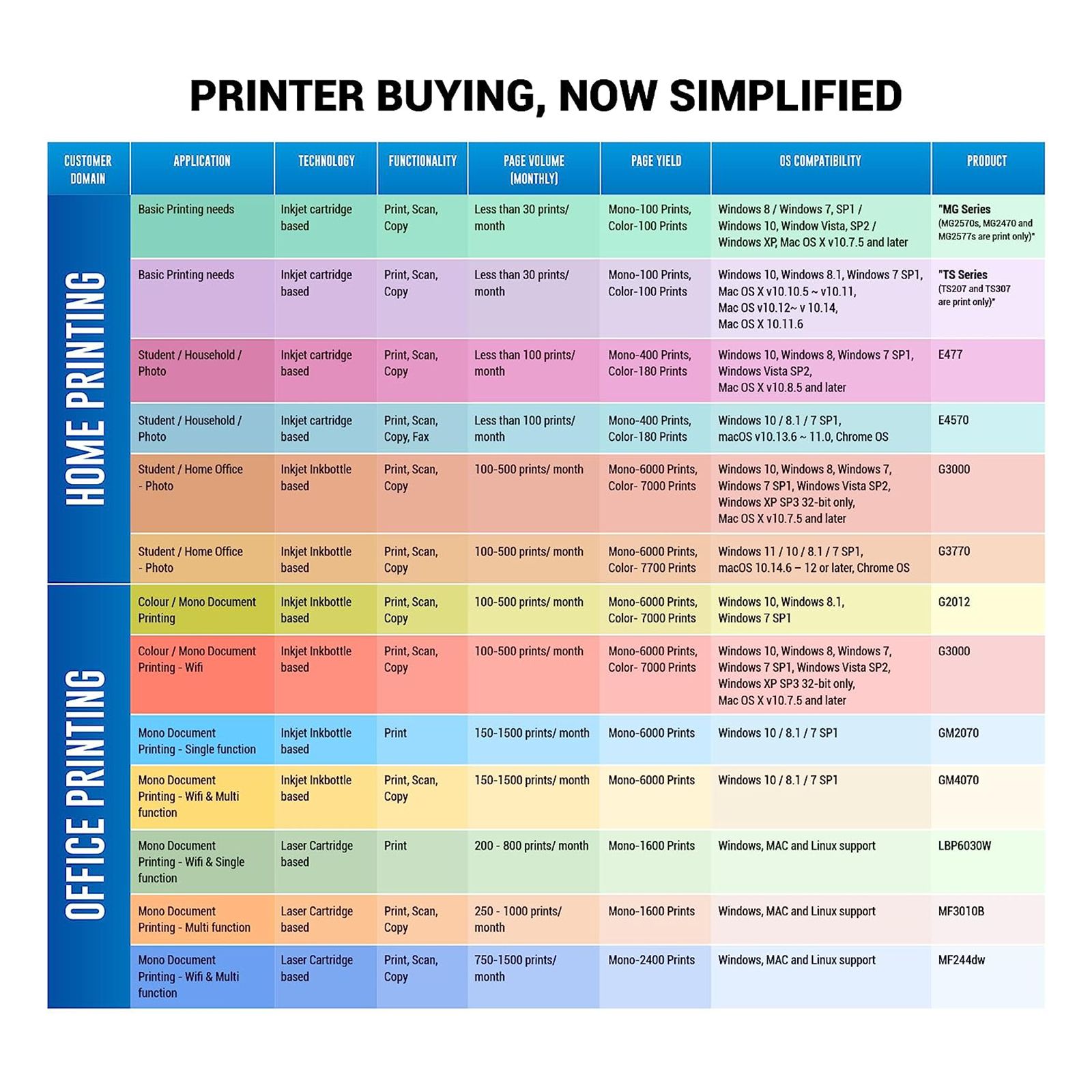- My ProfileEdit your basic details
- My AddressManage your saved addresses
- My OrdersView, track, cancel orders and buy again
- My Privilege OffersExclusive offers for you
- My WishlistHave a look at your favourite products
- My Devices & PlansManage your devices and plans
- My Service RequestsManage complaints, feedback, service requests
Canon ImageClass MF3010 Multi Function Monochrome Laser Printer with On Demand Fixing Technology (Digital Display, Black)
10% off Upto 2000:Bank Offer₹18,999.00(Incl. all Taxes)MRP: ₹20,695.00(Save ₹1,696, 8.20% off)Delivery at:
Mumbai, 400049.Express Delivery by today.
Key Features
- Type: Monochrome Laser Printer
- Functions: Print, Scan, Copy
- Supporting OS: Windows, MacOS, Linux
- Connectivity: USB
- Monthly Duty Cycle: 8000 pages (A4)
- Print Speed: 18 PPM (Mono A4)
- CIS Sensor, Stylish Operation Panel, High Volume Printing
- 1 Year Product Warranty
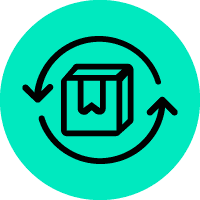
7 Days Brand Replacement

18,999.00
Key Features
- Type: Monochrome Laser Printer
- Functions: Print, Scan, Copy
- Supporting OS: Windows, MacOS, Linux
- Connectivity: USB
- Monthly Duty Cycle: 8000 pages (A4)
- Print Speed: 18 PPM (Mono A4)
- CIS Sensor, Stylish Operation Panel, High Volume Printing
- 1 Year Product Warranty
Specifications
Product Category
Device Type
- Printer & Scanner
Device Functions
- Print | Scan | Copy
Ideal Usage
- Home & Office
Installation Type
- Table Top
Connectivity
- USB
Manufacturer Details
Brand
- Canon
Model Series
- ImageClass MF3010
Model Number
- 5252B011AA
Product Dimensions (Open)
Dimensions In CM (WxDxH)
- 37.20 x 27.60 x 25.40
Product Weight
- 8.2 Kg
Dimensions In Inches (WxDxH)
- 14.65 x 10.87 x 10.00
Print Features
Printer Type
- Laserjet Printer
Print Type
- Black & White
Max Printing Resolution (Black)
- Up to 600 x 600dpi, 1200 (Equivalent) x 600dpi
Max Print Speed in ppm/ipm
- Up to 18 Pages Per Minute / 19 Pages Per Minute (A4 / LTR)
Max Monthly Duty Cycle
- 8000 Pages
Duplex Printing
- No
Supported Cartridges (Color/Black)
- Cartridge 925
Additional Print Features
- Printer Type: Monochrome Laser, Print Language: UFR II LT, Print Memory: 64MB (Shared)
Scan Features
Scanner Type
- Flat Bed
Optical Scan Resolution (In dpi)
- Up to 600 x 600dpi
Driver Enhanced Scan Resolution (In dpi)
- Up to 9600 x 9600 dpi
Scan Size (Max)
- Platen: Up to A4
Scan File Formats
- TIFF | BMP | JPEG | PNG
Color Depth
- 24-bit
Scan Technology
- Contact Image Sensor (CIS)
Additional Scan Features
- Compatibility: TWAIN, WIA
Copy Features
Copy Resolution (Mono/Color)
- Resolution Priority Mode: 600 x 600dpi | Speed Priority Mode: 600 x 400dpi
Max Copy Speed in cpm/ipm (Mono/Color)
- Up to 18 / 19cpm (A4 / LTR)
Max No. of Copies
- Up to 99 Copies
Additional Copy Features
- Copy Type : Monochrome Laser, Copy Features: 2 on 1, ID Card Copy, Copy Memory: 64MB (Shared)
Dedicated Copy Button
- No
Fax Features
Paper Handling Features
Auto Document Feeder
- No
Paper Types Supported
- Plain Paper
Paper Sizes Supported
- Legal | Letter | A5 | Executive | Executive | A4
Output Capacity Per Tray
- Papet Output : 100 Sheets (Face Down)
Additional Paper Handling Features
- Paper Source : 150 Sheet Cassette, Paper Weight : 60 to 163g/m2 (Cassette)
Device Physical Attributes
Tray Type
- Standard Cassette
On-Device Control Type
- Touch Controls
Other Body Features
- Durable Body for Protection, Operation Panel
Device Screen Specifications
Additional Screen Specifications
- 7 Segment (1 Digit)
Display
- LED
Ports & Slots
Number of USB Ports
- 1 x USB 2.0
Additional Features
Indicators
- LED
Minimum System Requirements
- Windows 8 (32 / 64-bit), Windows 7 (32 / 64bit), Windows Vista (32 / 64-bit), Windows XP (32 / 64bit), Windows 2000, Mac OS X 10.4 - 10.8, Linux
Additional Technology Supported
- On-Demand Fixing Technology
Device Plug Details
Power
- 960 Watts
Power Consumption (Standby)
- 2.5 Watts
Frequency
- 50 - 60 Hz
Other Power Details
- Power Consumption : During Operation 450 Watts, Sleep 1.4 Watts
Aesthetics
Brand Color
- Black
Color
- BLACK
In The Box
Documents
- 1 x User manual, 1 x Warranty Card
Main product
- 1 x Printer & Scanner U
Accessories
- USB Cable, Power Cord, Toner
Package Includes
- 1 x Printer U, 1 x USB Cable, 1x Power Cord, 1 x Toner, 1 x User Manual, 1 x Warranty Card
Generic Name
- Printer
In The Box
Generic Name
- Printer
Main Product
- 1 x Printer & Scanner U
Accessories
- Not Applicable
Documents
- Warranty Card | User Manual
Product Dimensions (Open)
Dimensions In Inches (WxDxH)
- 14.65 x 14.61 x 10
Dimensions In CM (WxDxH)
- 37.2 x 37.1 x 25.4
Product Weight
- 8.2 Kg
Packaged Dimensions
After Sales & Services
Warranty on Main Product
- 12 Months
Warranty Type
- Onsite
Standard Warranty Includes
- Manufacturing Defects
Standard Warranty Excludes
- Physical Damage
Installation & Demo
- Not Applicable
Installation & Demo applicable
- No
Company Contact Information
Customer Support Number
- 18005727662
Customer Support Email
- customersupport@croma.com
Manufacturer/Importer/Marketer Name & Address
- Importer Name & Address : Canon, 7th Floor Tower B Building 5 DLF Epitome DLF Phase III Gurgaon-122002
Country of Manufacture
- South Korea
Country of Brand Origin
- Japan
Croma Contact Information
Customer Care Contact Person
- Grievance Officer
Registered Name and Address
- Infiniti Retail Ltd. - Unit No. 701 & 702, 7th Floor, Kaledonia, Sahar Road, Andheri (East); Mumbai - 400069. India
Customer Support Number
- 1800 572 7662
Customer Support Email
- customersupport@croma.com
Croma Service Promise
Customer Support Email
- customersupport@croma.com
Registered Name and Address
- Infiniti Retail Ltd. - Unit No. 701 & 702, 7th Floor, Kaledonia, Sahar Road, Andheri (East); Mumbai - 400069. India
Customer Support Number
- 1800 572 7662
Customer Care Contact Person
- Grievance Officer
Overview
Efficient Performance
With a speed of up to 18 pages per minute, the Canon ImageClass MF3010 Laserjet Printer lets you experience swift printing. Moreover, the first printout time of just 7.8 seconds means you won’t be waiting around for your documents to start printing.
Fixing Technology
Thanks to the On-Demand Fixing technology, this printer reduces warm-up time by transferring heat directly to the ceramic heating element. Thus, you can enjoy quick first prints without any unnecessary delays.
Versatile Functionality
With this colour printer, you get the convenience of printing, scanning, and copying all in one compact device. Plus, its monochrome laser printer and CIS scanner ensure crisp and clear results for both documents and images.
Minimal Maintenance
This printer uses the all-in-one toner cartridge 925, which integrates the drum, cleaning unit, and toner reservoir into one compact unit. Therefore, this not only saves costs but also makes replacing toner a breeze.
Ideal for Home and Office
With a recommended monthly print volume of 250 to 1000 pages and an optimum duty cycle of 8000 pages per month, this laserjet printer is well-suited for both home and office environments where reliability and efficiency are paramount.
Stylish and User-Friendly
This Canon printer features a stylish and intuitive operation panel that seamlessly integrates with the device’s body. Moreover, its user-friendly layout makes operating the printer, scanner, and copier functions easy and hassle-free.