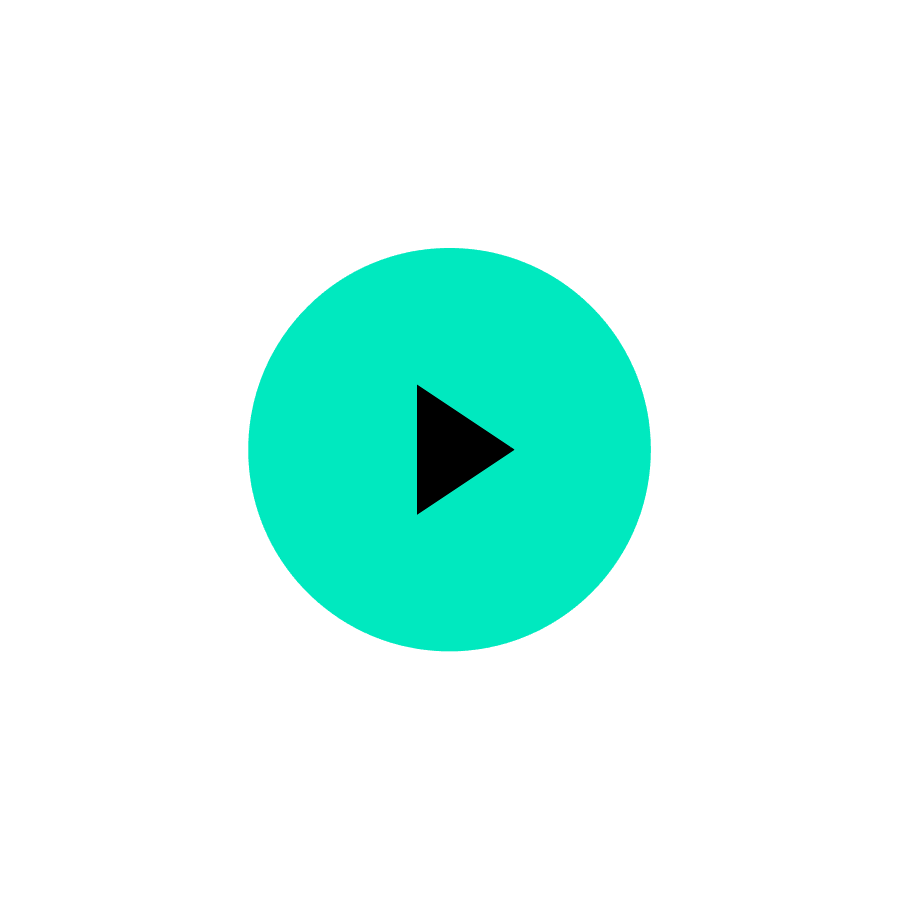- My ProfileEdit your basic details
- My AddressManage your saved addresses
- My OrdersView, track, cancel orders and buy again
- My Privilege OffersExclusive offers for you
- My WishlistHave a look at your favourite products
- My Devices & PlansManage your devices and plans
- My Service RequestsManage complaints, feedback, service requests
acer EK220Q 54.61 cm (21.5 inch) Full HD IPS Panel LCD Height Adjustable Monitor with LED Backlight
₹5,619.00(Incl. all Taxes)MRP: ₹7,699.00(Save ₹2,080, 27.02% off)Brand Color
Screen Size in Inches
Delivery at:
Mumbai, 400049.Not Available for your pincode
Key Features
- Screen: LED Full HD IPS, 1920 x 1080 pixels
- Brightness: 250 Nits
- Panel Type: Flat
- Response Time 1 ms, 100 Hz Refresh Rate
- Connectivity: 1 x HDMI, 1 x VGA
- AMD Free Sync, Eye Care Feature, BlueLight Filter Technology
- 3 Years Warranty

5,619.00
Key Features
- Screen: LED Full HD IPS, 1920 x 1080 pixels
- Brightness: 250 Nits
- Panel Type: Flat
- Response Time 1 ms, 100 Hz Refresh Rate
- Connectivity: 1 x HDMI, 1 x VGA
- AMD Free Sync, Eye Care Feature, BlueLight Filter Technology
- 3 Years Warranty
Specifications
Product Category
Monitor Type
- Flat Panel
Monitor Format
- Full HD
Suitable For
- Office | Home | Gaming
Manufacturer Details
Brand
- Acer
Model Series
- EK220Q
Model Number
- EK220Q
Product Dimensions (Open)
Dimensions In CM (WxDxH)
- 50.30 x 18.11 x 37.90
Dimensions In Inches (WxDxH)
- 19.80 x 7.13 x 14.92
Screen Specifications
Screen Size in CM
- 54.61 cm
Screen Size in Inches
- 21.5 Inches
Display Type
- LCD
Screen Resolution
- 1920 x 1080 pixels
Aspect Ratio
- 16:9
Response Time
- 1 ms
Brightness
- 250 Nits
Native Contrast Ratio
- 3000:1
Refresh Rate
- 100 Hz
Color Gamut
- 72 Percent NTSC Wide Color Gamut
Vertical Viewing Angle
- 178 Degrees
Horizontal Viewing Angle
- 178 Degrees
Additional Screen Specifications
- Backlit LED Monitor, 99 Percent SRGB, Acer ComfyView
Ports & Slots
HDMI Ports
- 1 x HDMI
Other Ports
- 1 x VGA Ports
Additional Features
Installation Type
- Table Top
Stand Type
- Tilt
Additional Technology Supported
- Bluelight Shield & Flickerless Technology
Other Features
- AMD Free Sync, Eye Care Features, Blue Light Filter, Optimized Colors, Acer Eco Display, eColor Management
Plug Details
Voltage Rating
- 240 V
Aesthetics
Brand Color
- Black
Color
- BLACK
In The Box
Documents
- 1 x User Manual, 1 x Warranty Card
Main product
- 1 x Monitor U
Accessories
- Power Cord, Cable, Stand
Package Includes
- 1 x Monitor, 1 x Power Cord, 1 x Stand, 1 x Cable, 1 x User Manual, 1 x Warranty Card
Generic Name
- Monitor
Product Dimensions (With Stand)
Dimensions in Inches (W x D x H)
- 19.80 x 7.12 x 14.92
Product Weight (With Stand)
- 2.8 Kg
Product Height in Inches (With Stand)
- 14.92
Product Depth in Inches (With Stand)
- 7.12
Product Height (With Stand)
- 37.9 cm
Product Width (With Stand)
- 50.3 cm
Product Width in Inches (With Stand)
- 19.80
Product Depth (With Stand)
- 18.11 cm
Packaged Dimensions
After Sales & Services
Warranty on Main Product
- 36 Months
Warranty Type
- Onsite
Standard Warranty Includes
- Manufacturing Defects
Standard Warranty Excludes
- Physical Damage
Installation & Demo applicable
- No
Company Contact Information
Customer Support Number
- 18005727662
Customer Support Email
- customersupport@croma.com
Manufacturer/Importer/Marketer Name & Address
- Importer Name & Address : Acer Incorporated, 8F, No. 88 Sec. 1, Xintai 5th road, Xizhi, New Teipei City, TW 221
Country of Manufacture
- China
Country of Brand Origin
- Taiwan
Croma Service Promise
Customer Support Email
- customersupport@croma.com
Registered Name and Address
- Infiniti Retail Ltd. - Unit No. 701 & 702, 7th Floor, Kaledonia, Sahar Road, Andheri (East); Mumbai - 400069. India
Customer Support Number
- 1800 572 7662
Customer Care Contact Person
- Grievance Officer
Overview
Immersive Visual Experience
Step into a world of captivating visuals with the acer EK220Q E3 monitor 21.5-inch IPS Full HD display. Boasting a resolution of 1920x1080, this backlit LED monitor delivers crystal-clear imagery that enhances your viewing experience. Whether you're gaming, watching movies, or working on creative projects, every detail comes to life with stunning clarity.
Lightning-Fast Response Time and Refresh Rate
Say goodbye to motion blur and lag with the acer EK220Q E3 monitor's impressive 1ms response time and 100Hz refresh rate. Enjoy smooth, fluid gameplay and seamless transitions, giving you the edge in competitive gaming scenarios. With AMD FreeSync technology, screen tearing and stuttering become a thing of the past, ensuring a consistently smooth performance.
Vibrant Colors and Wide Color Gamut
Experience true-to-life colors with this monitor's 99% sRGB coverage and 72% NTSC wide color gamut. From vibrant hues to subtle shades, every color is reproduced with astonishing accuracy, bringing your content to life in hyper-realistic detail. Whether you're editing photos, designing graphics, or immersing yourself in the game world, optimized colors enhance your overall viewing experience.
Eye Care Features for Extended Comfort
Protect your eyes during extended viewing sessions with this monitor's VisionCare technologies. With BlueLightFilter technology, harmful blue light emissions are reduced, minimizing the risk of eye strain and fatigue. Additionally, the monitor's ergonomic stand offers flexible adjustments, allowing you to find the perfect viewing angle for maximum comfort. With these eye care features, you can enjoy hours of screen time without compromising your visual health.
Enhanced Visibility and Wide Viewing Angle
Never miss a detail, even in the darkest scenes, thanks to this monitor's Black Boost technology. With improved visibility, you can spot hidden enemies, bonuses, and other critical details with ease, giving you a competitive advantage in gaming. Plus, with a wide viewing angle of up to 178°, colors remain accurate and vibrant no matter where you're positioned in front of the screen. Whether you're gaming solo or enjoying content with friends, everyone gets the same immersive experience.
Versatile Connectivity Options
Connectivity is a breeze with the acer EK220Q E3 monitor. Equipped with HDMI and VGA ports, along with an included HDMI cable, you can easily connect to your favorite devices, including gaming consoles, PCs, laptops, and more. Whether you're working on a multi-monitor setup or connecting your gaming rig, seamless connectivity ensures hassle-free integration into your existing setup.