Android TV is a popular smart TV interface for televisions, and as the name suggests, is based on the popular Android platform. While smart TVs function quite differently from smartphones, Android TV does have many similarities with the phone OS, such as how apps are handled and run and how the interface looks and feels.
Additionally, you also get access to many popular apps and services, including Google’s own list of streaming apps like YouTube and major services such as Netflix and Amazon Prime Video. That said, Android TV has been around for a while, and some of the older televisions running on the platform may already be facing some software-related issues.
Is your smart TV not working properly? Take a look at some of the common problems users face and solutions to those issues to fix your smart TV.
Android TV: Common problems and solutions
1. Android TV: Common problems and solutions
2. Apps are slow to load
3. TV remote is not working with Android TV
1. Android TV not connecting to Wi-Fi
If your Android TV device is having trouble connecting to Wi-Fi or constantly losing its connection, there are a few things you can do. You should first check if the Internet itself is functional – do this by connecting your smartphone to the router and trying to use the Internet. If this works, the issue is likely on your TV or Android TV device.
This can be fixed by resetting the Wi-Fi connection, and in certain cases, by bringing the router or Wi-Fi extender device a bit closer to the television or by removing any potential obstacles that are placed in between. If you’re using a streaming device such as the Google Chromecast, you can try placing this a bit closer to the router for a better wireless connection.
2. Apps are slow to load
If you’re having trouble with slow loading times for apps on Android TV, you can try to clear the cache and data through the settings for the specific apps. You can also uninstall the app and reinstall it for the same effect. Additionally, if your TV’s internal storage is close to full, you may need to delete some apps and free up some space to speed up performance.
ALSO READ: What is the difference between Google TV and Android TV?
In some cases, due to no updates to the firmware or because the TV itself has low RAM and storage, the sluggishness and performance issues may not be fixable without a firmware update, which may or may not come. You can get a basic streaming device at an affordable price and replace your TV’s built-in smart functionality entirely, thus allowing you to keep using the TV for a long time.
3. TV remote is not working with Android TV
Android TV remotes are a bit more complicated than normal remotes, since they typically work with Bluetooth connectivity and also have microphones for voice commands. As a result, they run out of battery a bit quicker than a simple TV remote, or may also lose their Bluetooth connection in some situations.
You can try to fix this by replacing the batteries, or again pairing the Bluetooth remote to the TV. You can also use the Google TV app on your smartphone as a remote for your Android TV device.
These are the most common issues with Android TV devices, and are usually easily fixable. Let us know in the comments if you are facing any other issues with your Android TV.
Unleash your inner geek with Croma Unboxed
Subscribe now to stay ahead with the latest articles and updates
You are almost there
Enter your details to subscribe

Happiness unboxed!
Thank you for subscribing to our blog.
Disclaimer: This post as well as the layout and design on this website are protected under Indian intellectual property laws, including the Copyright Act, 1957 and the Trade Marks Act, 1999 and is the property of Infiniti Retail Limited (Croma). Using, copying (in full or in part), adapting or altering this post or any other material from Croma’s website is expressly prohibited without prior written permission from Croma. For permission to use the content on the Croma’s website, please connect on contactunboxed@croma.com
- Related articles
- Popular articles













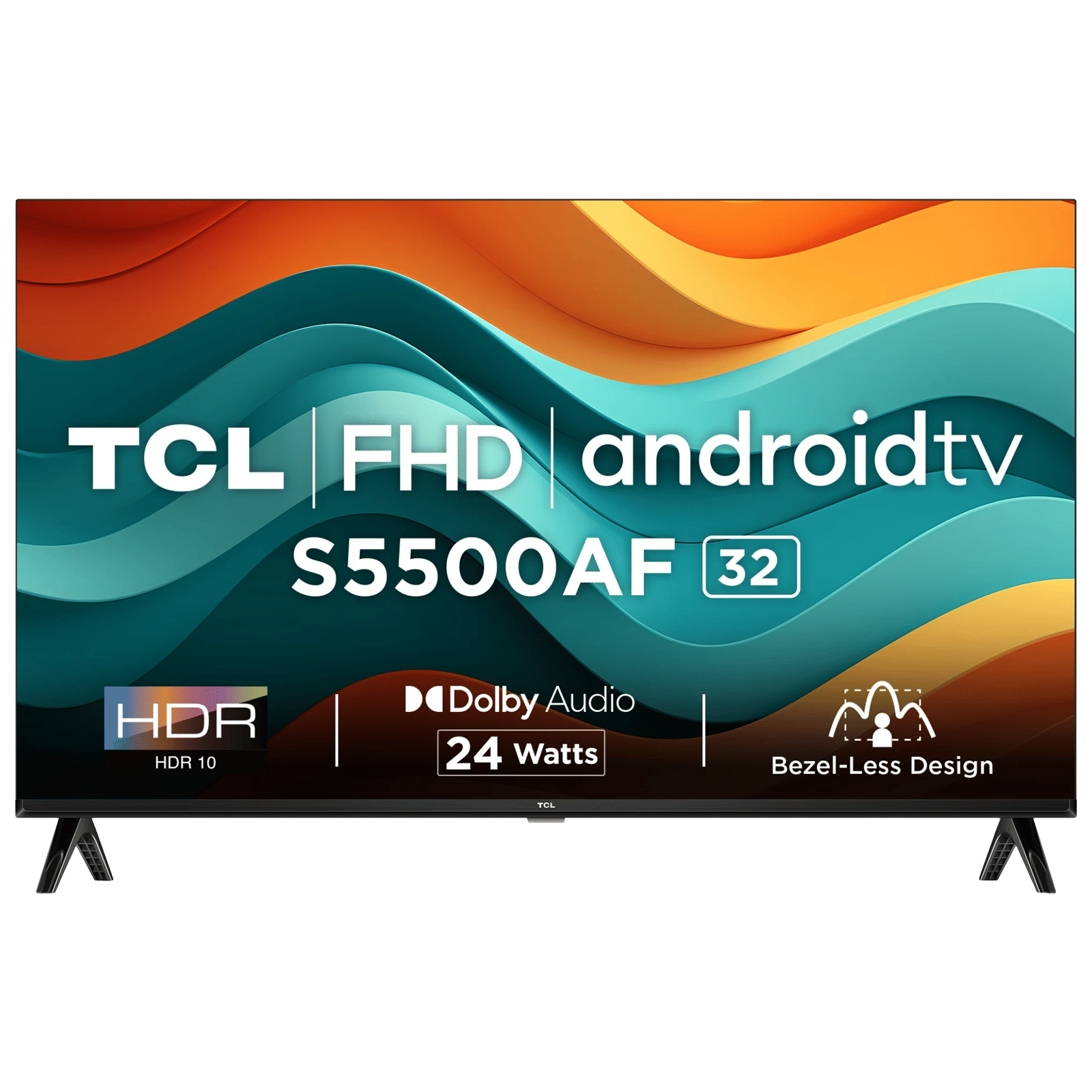


Aysha Zakariya
Hey I cannot download any apps from app store , anything i download just says its failed.
RUNNI JHA
Hey croma, from a few days my TV remote blinks red light 10 times whenever a button is pressed. I don’t know what it indicates. It used to blink green light once only.