Tablets have been around for a while. They saw a downfall, a resurgence post-COVID, and are today quite popular in all kinds of use-cases from entertainment to even field work. Tablets are also very popular for gaming, but often don’t perform at the level smartphones do because they aren’t usually built for gaming. That changes with the Lenovo Legion Tab.
A rare tablet that’s built primarily for gaming, it comes with special features for gamers, and under-the-hood specifications to keep up with the best smartphones out there. But does this whole concept even make sense? Read on for our in-depth Lenovo Legion Tab review.
Lenovo Legion Tab design
On pulling the Lenovo Legion Tab out of its box, the first thing that surprises are the size. The tablet felt a tad small for a device aimed at gaming. However, I quickly caught on to why this is a great size for not just gaming tablets, but tablets in general.
ALSO READ: Lenovo tablets compared: Find the one that suits you best
If you’re not a designer or someone who needs more screen, a tablet bigger than 10-inches may not be ideal. Instead, this 8.8-inch tablet is compact enough to be used without putting any strain on your hands. It is also just the right size for your thumbs to occupy most of the screen when you hold it in landscape – something you’ll do while gaming.
For gamers, the design includes two USB-C ports, either of which can be used to charge the tablet when using it in any orientation. The port along the longer edge is great during gaming sessions because the charging cable doesn’t interfere with your hands.

Lenovo Legion Tab display
Moving to another major aspect of any gaming/entertainment-oriented device – the display. The Lenovo Legion Tab comes with an 8.8-inch IPS LCD panel that has good viewing angles and can get decently bright at 500nits. Now, this isn’t great for outdoor use, but considering this device will not usually be used under the sun, we give it a pass.
The tablet comes with 144Hz refresh rate, so any games that support higher frame rates (90fps, 120fps or higher) will look super smooth on this panel. This is also great for competitive games like BGMI which can go up to 120fps. Refresh rate can also be set to dynamic switching, or locked at select specific numbers like 144Hz, for when you want to force the screen to be as smooth as possible.
Outside of gaming, the HDR10 support and Dolby Vision support also make this a great display to watch movies and binge shows on. The panel here is a 2K one, so any 1080p content or higher-resolution content doesn’t look pixelated at all. I rewatched some of the best Demon Slayer fights on this screen and enjoyed it more than my phone’s 6.7-inch screen, even though the latter has a superior panel.

Lenovo Legion Tab performance
If there’s one pillar this tablet stands on, it’s performance. This is also what separates the Legion Tab from most other tablets.
I played BGMI India at max settings for about 20 minutes and noticed the tablet getting a tad warm, but not uncomfortably hot.
I had similar experience with other titles like Shadow Fight 4 and GTA San Andreas: Definitive Edition and enjoyed playing each of these on the Legion Tab – much more than I did on any smartphone.
One thing to point out here is that getting used to controls on the larger screen, especially for titles like BGMI, can be challenging at first. But once you get a hang of it, going back to your phone will not be easy (we tried and it wasn’t).
ALSO READ: Lenovo Tab Plus review
Something that needs to be mentioned is that the Legion Tab is powered by the Snapdragon 8+ Gen 1 chip. While it’s not the latest in the scene, it does get the job done without any compromises on graphics or frame rates. It is only on very heavy games like Genshin Impact that you may see a difference in performance compared to newer Snapdragon 8 Gen 3 devices.
Lastly, the Lenovo Legion Tab also packs some good sound performance. The output is loud, and has some decent bass to it, unlike most phones or tablets out there.

Lenovo Legion Tab software
The software on this tablet was a mixed experience. While I liked some aspects, others I wasn’t very happy about.
Features like the Game Assistant window (a sliding tab of handy quick controls) let me throw the tablet from a balanced profile to a performance-oriented profile. This blocked out all distracting notifications – all without leaving the game. I found this really handy, and well-designed too.
Several other aspects like the PIN on the lock screen being aligned to either bottom corner is great but the home screen UI could use some improvement. The icon and widget layouts don’t make the most of the screen size and a lot of space is wasted – an issue we also saw on other Lenovo tablets like the Lenovo Tab P12. However, the desktop-like taskbar which I could use to pin my most-used apps to, was really handy.
Lenovo Legion Tab battery
The battery life of the Lenovo Legion Tab was great. Even after playing games and using the laptop for videos and some typing, the battery would often last for about two days.
Of course, with gaming in the equation, your mileage may vary depending on what game you play, at what settings, and for how long.
However, the Type-C charging port on the bottom really negates any battery-life related problems, as the ability to charge and play at the same time basically lets you play on endlessly, or until your multiplayer mode friends decide to call it a day.
Unboxed Take: Who should buy the Lenovo Legion Tab?
The Lenovo Legion Tab is a great portable gaming device. It offers the convenience of a small sized tablet and flexibility of Android. The icing on the cake is that if you take the gaming aspect away, this is still a great, compact yet powerful tablet.
Anyone who has a compact phone like the iPhone 15 that’s not big enough to meet their gaming needs can also use this as a great secondary gaming/entertainment device.
At its asking price of Rs 39,999, this isn’t an affordable tablet, but as a gaming tablet, there’s a lot of value on the table here.
For this reason, we rate the Lenovo Legion Tab 4.5/5. Some other alternatives include the Samsung Galaxy Tab S9 FE, which has a bigger screen but a weaker chip at the core, or the OnePlus Pad, which offers a different design and similar performance, but with a bigger screen.
Products in focus
Stay tuned to Unboxed by Croma for more in-depth reviews, and all things tech.
Unleash your inner geek with Croma Unboxed
Subscribe now to stay ahead with the latest articles and updates
You are almost there
Enter your details to subscribe

Happiness unboxed!
Thank you for subscribing to our blog.
Disclaimer: This post as well as the layout and design on this website are protected under Indian intellectual property laws, including the Copyright Act, 1957 and the Trade Marks Act, 1999 and is the property of Infiniti Retail Limited (Croma). Using, copying (in full or in part), adapting or altering this post or any other material from Croma’s website is expressly prohibited without prior written permission from Croma. For permission to use the content on the Croma’s website, please connect on contactunboxed@croma.com
- Related articles
- Popular articles













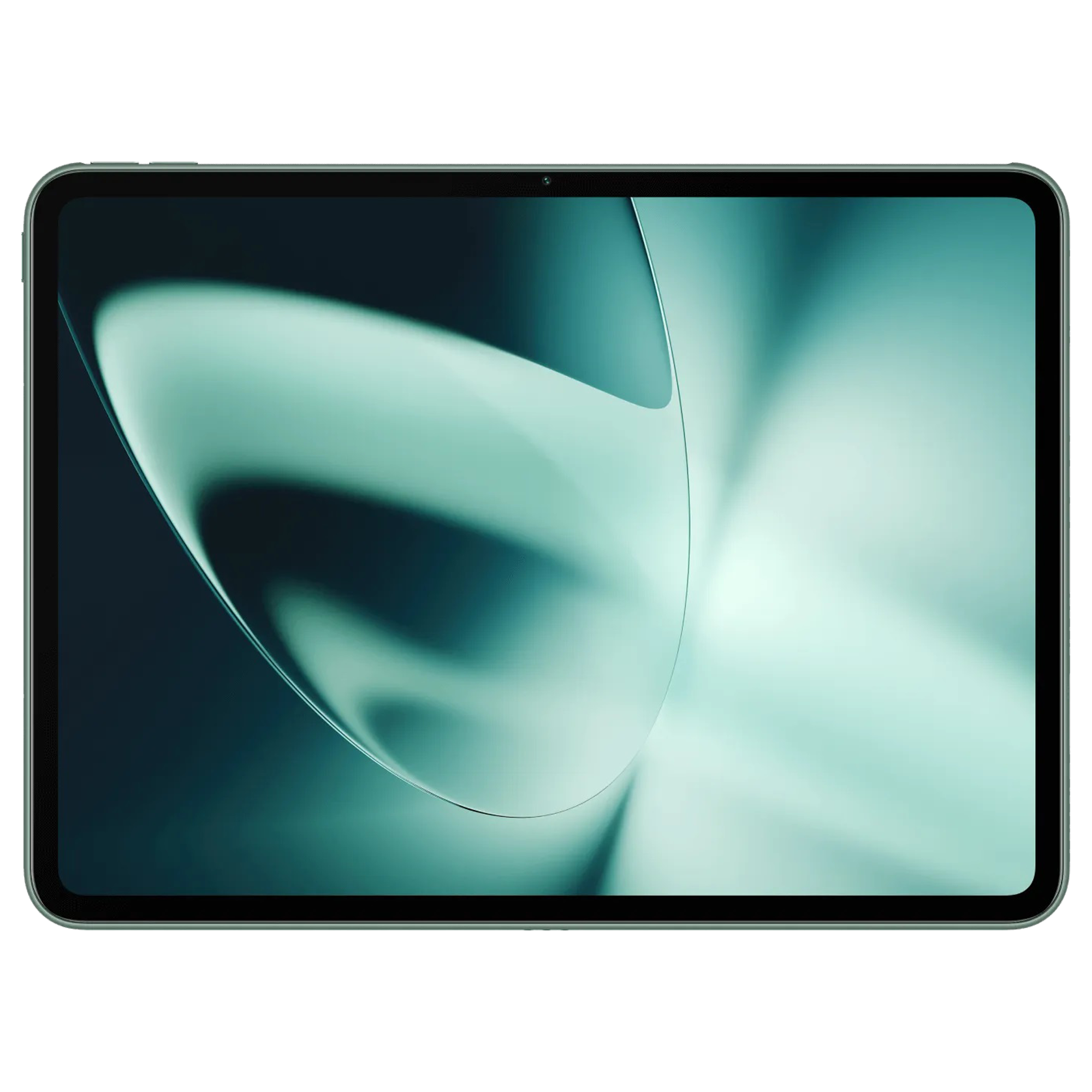






Chetan Nayak
Comments