Understanding the various modes on your AC can help you save energy and lower your bills while also offering a more comfortable cooling experience. The four main modes on most air conditioners are heat, cool, auto, and fan. Each of these modes have their individual characteristics, and through this guide, we will explain what each mode means and how it can benefit you.
Different modes on your AC
Here’s a detailed breakdown of all the different modes you will find on your AC, whether window or split, and how they alter the ACs cooling capabilities.
1. Cool mode
This is the most common and usually the default setting when you first turn on the AC. This mode sends cool air throughout your room and is great for cooling down an area after a long, hot day.
When using cool mode, be sure to set an appropriate temperature setting to optimise your energy savings. Temperatures should generally be set between around 24 degrees Celsius to maximise efficiency and minimise costs.
2. Fan mode
In fan mode, your air conditioner will circulate air in your home without changing the temperature. This is useful when you want to just keep the air circulating without running the compressor and using energy unnecessarily. In this mode, the AC will draw outside air into your home and pass it through its cooling coils. This will help to remove any stagnant air from your rooms and ensure that fresh oxygen circulates throughout.
3. Dry mode
This mode isn’t found on all ACs, but if you have it, know that it is designed to reduce the amount of humidity and moisture in the air while also cooling it. When you activate dry mode, the fan on your AC is set to a higher speed, which helps circulate and draw moisture out of the air. Dry mode is especially useful during humid seasons such as summertime, when you may find yourself fighting against high levels of humidity in your home.
4. Eco or energy-saving mode
In case the name doesn’t already give this one away, the eco-mode or energy-saving mode is designed to use less power. This is the ideal mode for users looking to save up on energy bills by toning down the performance of the AC and its compressor. Eco-mode uses less electricity by automatically adjusting the fan speed and temperature, while still maintaining a comfortable level of cooling.
ALSO READ: How does an air conditioner work?
Eco mode also helps to extend the lifespan of your AC unit by reducing wear and tear on the compressor and other components. Since eco mode runs for longer periods of time and at lower speeds, it reduces overall strain on the AC, which could mean fewer repairs over the years.
Products in focus
हिंदी में पढ़ें: आपके एसी पर विभिन्न मोड और उनका क्या मतलब है
Unleash your inner geek with Croma Unboxed
Subscribe now to stay ahead with the latest articles and updates
You are almost there
Enter your details to subscribe

Happiness unboxed!
Thank you for subscribing to our blog.
Disclaimer: This post as well as the layout and design on this website are protected under Indian intellectual property laws, including the Copyright Act, 1957 and the Trade Marks Act, 1999 and is the property of Infiniti Retail Limited (Croma). Using, copying (in full or in part), adapting or altering this post or any other material from Croma’s website is expressly prohibited without prior written permission from Croma. For permission to use the content on the Croma’s website, please connect on contactunboxed@croma.com
- Related articles
- Popular articles














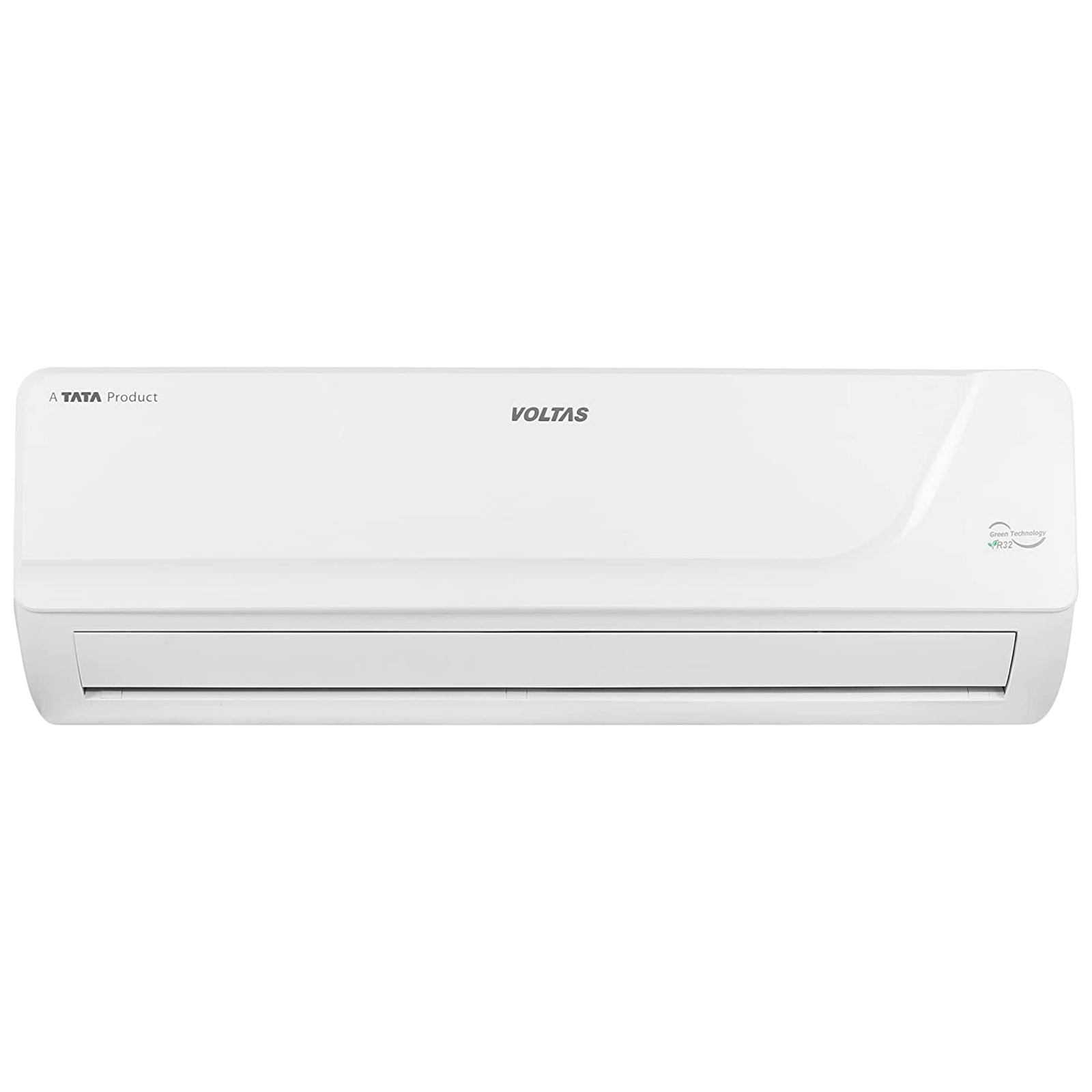






Rohit Eden
Having a problem with timer, AC not switching off as per set timing
Sudhir Pathania
In fan mode , AC draw outside air and throw into home.. Is there any pipe or hole in AC to draw outside air.?
Rais Shaikh
Wants LED Remote
yuva kesana
AC remote has no LED light. Is it faulty one or remotes supplied are without LED?