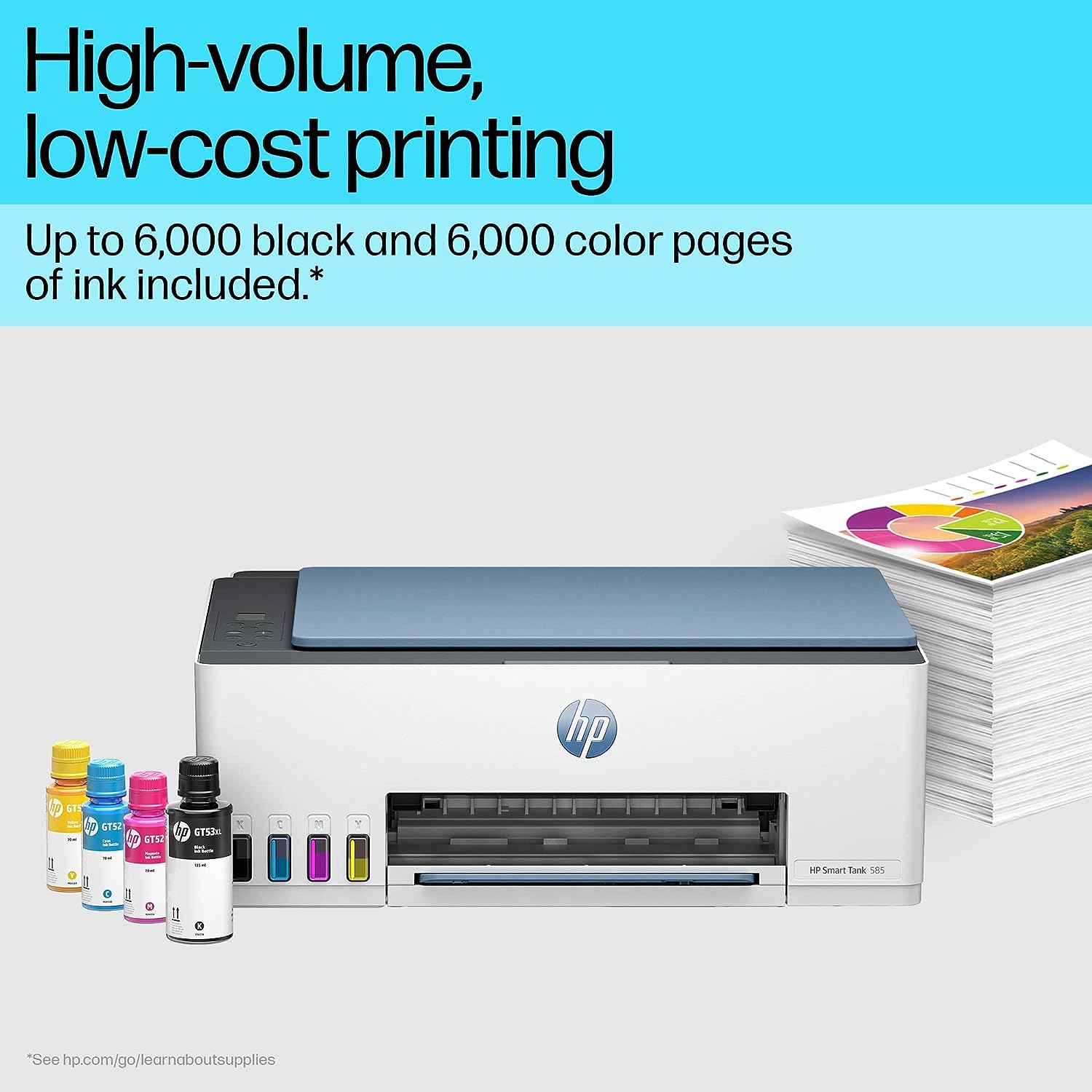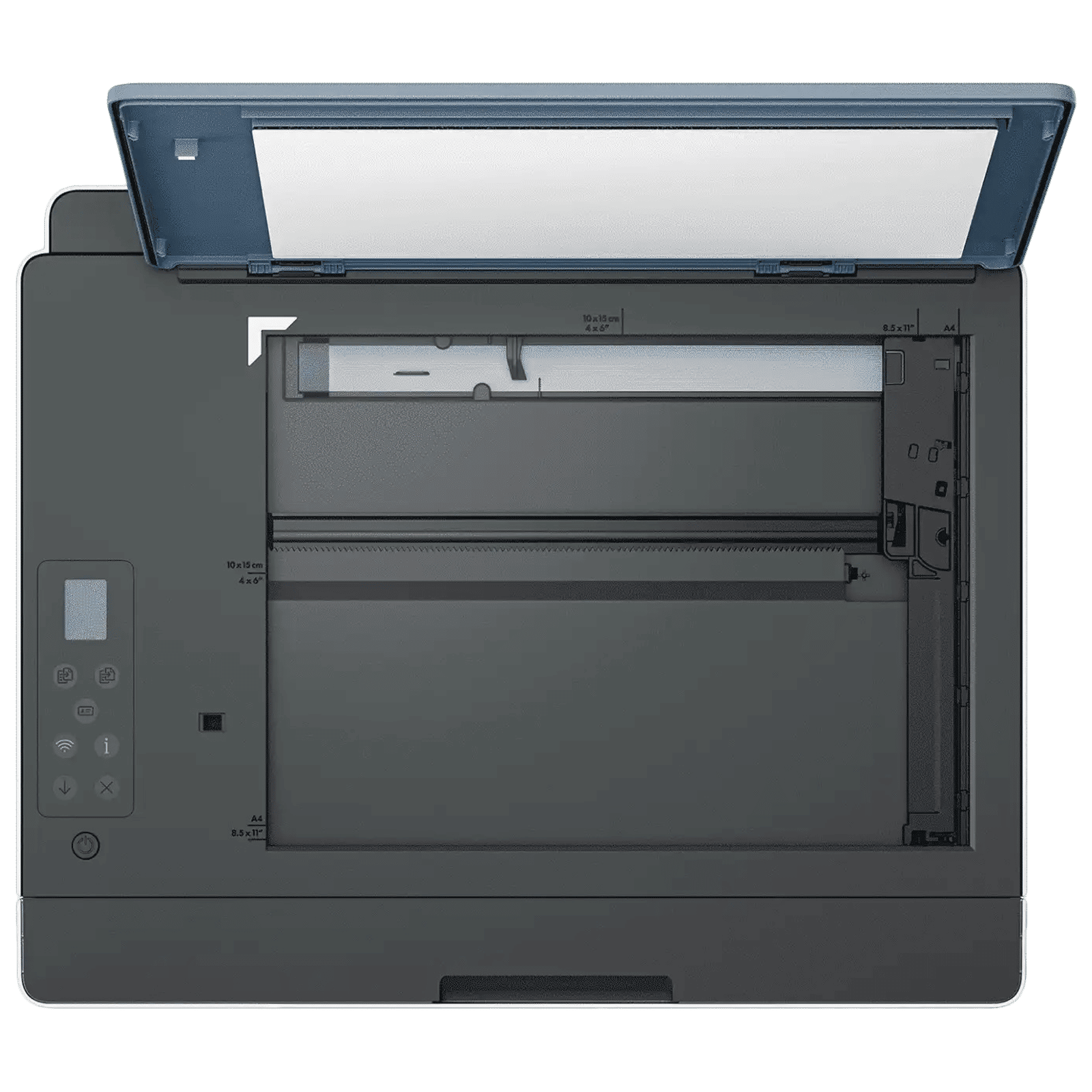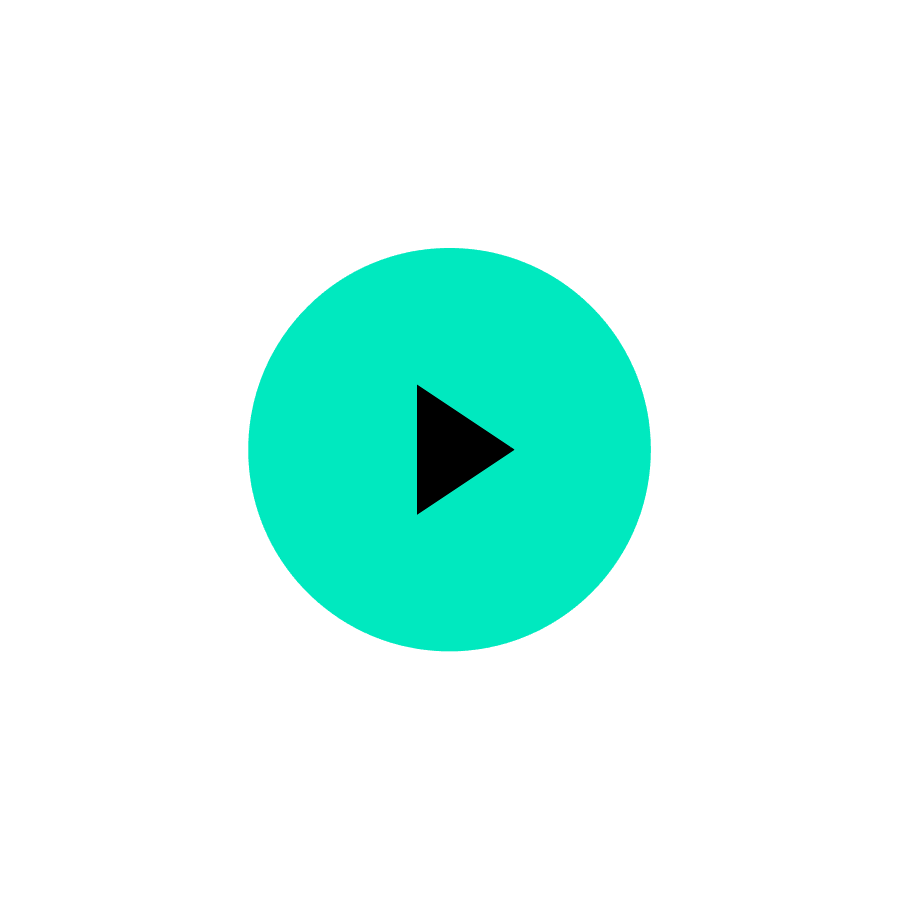- My ProfileEdit your basic details
- My AddressManage your saved addresses
- My OrdersView, track, cancel orders and buy again
- My Privilege OffersExclusive offers for you
- My WishlistHave a look at your favourite products
- My Devices & PlansManage your devices and plans
- My Service RequestsManage complaints, feedback, service requests
HP Smart Tank 585 All in One Wi-Fi Inkjet Printer with Auto On-Off Technology (Low-on-Ink Sensors, White)
3.5(6 Ratings & 4 Reviews)
Delivery at:
Mumbai, 400049.Not Available for your pincode
Key Features
- Type: Color Inkjet Printer
- Functions: Print, Scan, Copy
- Supporting OS: Windows, MacOS
- Connectivity: Wi-Fi, USB, Bluetooth, Apple AirPrint, Google Cloud Print, HP ePrint, Mopria
- Monthly Duty Cycle: 3000 pages (A4) | 3000 pages (Letter)
- Print Speed: 12 PPM (Mono) | 5 PPM (Color)
- Self-Healing, Smart Buttons, Enhanced ID Copy
- 1 Year Product Warranty
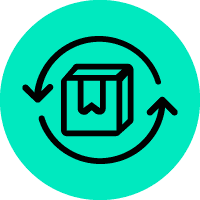
7 Days Brand Replacement

NaN
Key Features
- Type: Color Inkjet Printer
- Functions: Print, Scan, Copy
- Supporting OS: Windows, MacOS
- Connectivity: Wi-Fi, USB, Bluetooth, Apple AirPrint, Google Cloud Print, HP ePrint, Mopria
- Monthly Duty Cycle: 3000 pages (A4) | 3000 pages (Letter)
- Print Speed: 12 PPM (Mono) | 5 PPM (Color)
- Self-Healing, Smart Buttons, Enhanced ID Copy
- 1 Year Product Warranty
Specifications
Product Category
Device Type
- All-in-One
Device Functions
- Scan | Copy | Print
Ideal Usage
- Home | Office
Installation Type
- Table Top
Connectivity
- USB | Wi-Fi | Google Cloud Print | Apple AirPrint | Mopria | HP ePrint | Bluetooth
Manufacturer Details
Brand
- HP
Model Series
- Smart Tank 585
Model Number
- 1F3Y4A
Product Dimensions (Open)
Dimensions In CM (WxDxH)
- 43.46 x 36.15 x 15.72
Product Weight
- 5.03 Kg
Dimensions In Inches (WxDxH)
- 17.11 x 14.23 x 6.19
Print Features
Printer Type
- Inkjet Printer
Print Type
- Color
Max Printing Resolution (Black)
- Up to 1200 x 1200 dpi
Max Printing Resolution (Color)
- Up to 4800 x 1200 dpi
Max Print Speed in ppm/ipm
- Print Speed Color (ISO) : Up to 5 ppm | Print Speed Black (ISO) : Up to 12 ppm
Max Monthly Duty Cycle
- 3000 Pages
Duplex Printing
- Manual
No. of Ink Cartridges/Tanks
- 4
Supported Cartridges (Color/Black)
- 4 (Set of 3 Color Bottles, 1 Each Black Bottle)
Ink Tank Details
- Ink Types : Pigment-based (Black), Dye-based (Color)
Additional Print Features
- Borderless Printing (up to 8.5 x 11 in, 210 x 297 mm), Mobile Guided, Seamless Setup, Low-on-ink Sensors, Engineered for High-volume Printing,
Scan Features
Scanner Type
- Flat Bed
Optical Scan Resolution (In dpi)
- Up to 1200 x 1200 dpi
Driver Enhanced Scan Resolution (In dpi)
- Up to 1200 dpi
Scan Size (Max)
- Maximum : 216 x 297 mm (8.5 x 11.69 in)
Scan File Formats
- JPEG | PDF
Color Depth
- 24-bit
Color Modes
- CMYK (Cyan, Magenta, Yellow, Black)
Scan Technology
- Contact Image Sensor (CIS)
Additional Scan Features
- Twain Version 2.1, Color Scanning, Levels of Grayscale: 256, Scan Input Modes: Copy, HP Software, EWS
Copy Features
Max Copy Speed in cpm/ipm (Mono/Color)
- Copy Speed Black (ISO) : Up to 10 cpm
Max No. of Copies
- Up to 99 Copies
Additional Copy Features
- Copy Reduce / Enlarge Settings: Via HP Smart App, Copier Settings: Number of Copies, Resize, Quality, Lighter/Darker, Paper size, Paper type, ID Copy, Enhancement. Colour Copy Capability
Dedicated Copy Button
- Yes
Fax Features
Duplex Faxing
- Manual
Paper Handling Features
Paper Types Supported
- Envelopes | Matte Paper | Plain Paper | Photo Paper | Inkjet Paper | Glossy Paper | Brochure Paper
Paper Sizes Supported
- A6 | Legal | A4 | B5 | DL Envelope
Max Paper Capacity Per Tray
- 100-Sheet Input Tray
Output Capacity Per Tray
- 30-Sheet Input Tray
Additional Paper Handling Features
- Sheetfed Finished Output Handling, Recommended Monthly Page Volume: 400 to 800
Device Physical Attributes
No. of Trays
- 1
Tray Type
- Standard
On-Device Control Type
- Buttons
Other Body Features
- Spill-free Ink Refill
Smart Functions
Smartphone Application Controls
- HP Smart App
Smart Sensors
- Low-On-Ink Sensors
Device Screen Specifications
Screen Size in Inches
- 1.2 Inches
Processor Details
Processor Speed
- 0.98 GHz
Internal Memory
Maximum Memory
- 64 MB
Ports & Slots
Number of USB Ports
- 1 x Hi-Speed USB 2.0
Network Connectivity
Wi-Fi Supported
- Yes
Wi-Fi Specifications
- IEEE 802.11a/b/g/n
Wi-Fi Features
- Built-in Wi-Fi 2.4G, Wi-Fi Direct
Bluetooth Supported
- Yes
Additional Features
Minimum System Requirements
- Apple macOS v10.15 Catalina, macOS v11 Big Sur, macOS v12 Monterey, Internet required, Microsoft Windows 11, 10, 7 SP1: 32-bit or 64-bit, Internet Connection, Microsoft Internet Explorer or Edge
Additional Technology Supported
- HP Auto-On/Auto-Off Technology
Device Plug Details
Power
- 3.023 Watts
Power Consumption (Standby)
- 1.096 Watts
Voltage Rating
- 200 - 240V
Frequency
- 50 - 60 Hz
Other Power Details
- Internal Built-in
Aesthetics
Brand Color
- White
Color
- WHITE
In The Box
Documents
- 1 x Reference Guide, 1 x Warranty Card, 1 x User Manual
Main product
- 1 x Printer U
Accessories
- Ink Bottles, Print Head, Power Cable
Package Includes
- 1 x Printer U, 4 x Ink Bottles, 2 x Print Head, 1 x Power Cable, 1 x Setup Guide, 1 x Reference Guide, 1 x Warranty Card, 1 x User Manual
Generic Name
- Printer
In The Box
Generic Name
- Printer
Main Product
- 1 x Printer & Scanner U
Accessories
- Not Applicable
Documents
- Warranty Card | User Manual
Product Dimensions (Open)
Dimensions In Inches (WxDxH)
- 17.11 x 14.23 x 6.19
Dimensions In CM (WxDxH)
- 43.4 x 36.1 x 15.7
Product Weight
- 5.03 Kg
Packaged Dimensions
After Sales & Services
Warranty on Main Product
- 12 Months
Warranty Type
- Onsite
Standard Warranty Includes
- Manufacturing Defects
Standard Warranty Excludes
- Physical Damage
Installation & Demo
- Not Applicable
Installation & Demo applicable
- No
Company Contact Information
Customer Support Number
- 18005727662
Customer Support Email
- customersupport@croma.com
Manufacturer/Importer/Marketer Name & Address
- Manufacturer Name & Address: HP Inc. Hewlett Packard Global soft PVT Ltd, EC2 Campus, HP Avenue, Survey No. 39 (PART), Electronic City Phase II, Hosur Road Bangalore – 560 100 India
Country of Manufacture
- China
Country of Brand Origin
- USA
Croma Contact Information
Customer Care Contact Person
- Grievance Officer
Registered Name and Address
- Infiniti Retail Ltd. - Unit No. 701 & 702, 7th Floor, Kaledonia, Sahar Road, Andheri (East); Mumbai - 400069. India
Customer Support Number
- 1800 572 7662
Customer Support Email
- customersupport@croma.com
Croma Service Promise
Customer Support Email
- customersupport@croma.com
Registered Name and Address
- Infiniti Retail Ltd. - Unit No. 701 & 702, 7th Floor, Kaledonia, Sahar Road, Andheri (East); Mumbai - 400069. India
Customer Support Number
- 1800 572 7662
Customer Care Contact Person
- Grievance Officer
Overview
Print and Scan with Ease
Combining a thermal inkjet printer with a flatbed scanner, the HP Smart Tank 585 is the ideal choice for an all-in-one printer. Moreover, featuring HP Smart Advance, this printer enables you to scan and print from your smartphone, thereby providing flexibility and convenience.
High-Volume Printing
Engineered for high-volume printing, this printer offers an impressive yield of up to 6,000 pages of black or colour prints. For instance, in offices where promotional materials, brochures, and advertising campaigns are frequently printed, the printer's capacity for high-volume colour printing ensures the efficient production of marketing materials.
HP Auto On/Auto-Off Technology
Save energy with HP's Auto On/Auto-Off technology, which automatically turns the printer on when you need it and off when you do not. This feature helps reduce your environmental footprint and lower energy usage.
Smart Buttons and Ink Level Monitoring
Integrated ink sensors easily monitor and maintain ink levels to make sure that you are always aware of your printer's status. This printer also has smart buttons that illuminate and guide you through the printing process, making it easy to manage your tasks efficiently.
Effortless ID Copy
Copying IDs is a breeze with this printer, thanks to its ability to easily detect and reproduce IDs on a single page. This feature simplifies the process and saves you time, making it especially useful in a busy medical clinic where staff frequently need to copy patient IDs and insurance cards for documentation and record-keeping.
Mobile-Guided Setup
Experience hassle-free setup with step-by-step animations that guide you through the process. Whether you're tech-savvy or a beginner, this printer ensures that you can start using it quickly and efficiently.
Self-Healing Wi-Fi
Stay connected with confidence, thanks to this printer's self-healing Wi-Fi. This feature ensures that you have fast and reliable connections, minimising disruptions and ensuring that your printing tasks proceed seamlessly.
Versatile Connectivity Options
Featuring a USB 2.0 port and Bluetooth connectivity, this printer provides versatile connectivity options to suit your preferences. What's more, it supports popular printing methods like Apple AirPrint, Google Cloud Print, HP ePrint, and Mopria, allowing you to print from various devices and locations.